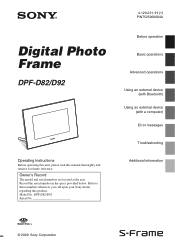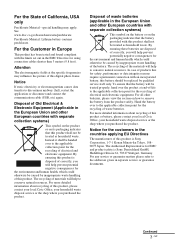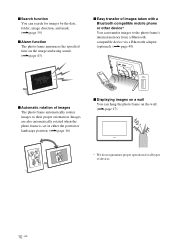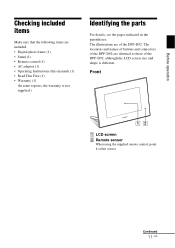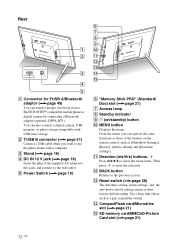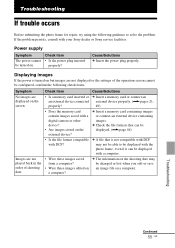Sony DPF-D82 Support Question
Find answers below for this question about Sony DPF-D82 - Digital Photo Frame.Need a Sony DPF-D82 manual? We have 1 online manual for this item!
Question posted by ginarussillo on February 4th, 2022
2 Prong Adapter
Good morning,Hope all is well. I have been searching for the 2 prong adapter for months now. I have tried Amazon and savingOlogy and they were both the wrong adapters. They sent a single prong instead of 2 prong. Can you please assist and let me know if you have the adapter I can order?
Current Answers
Answer #1: Posted by SonuKumar on February 4th, 2022 8:02 AM
https://www.amazon.com/Accessory-USA-Adapter-DPF-D92-Digital/dp/B00VWDPDVA
Please respond to my effort to provide you with the best possible solution by using the "Acceptable Solution" and/or the "Helpful" buttons when the answer has proven to be helpful.
Regards,
Sonu
Your search handyman for all e-support needs!!
Related Sony DPF-D82 Manual Pages
Similar Questions
Home Repair For Sony Dpf-a72n Digital Photo Frame
My fraops will not start , power is 5 volts to frame ,is there something I can do ? Bill
My fraops will not start , power is 5 volts to frame ,is there something I can do ? Bill
(Posted by wmhume 9 years ago)
Digital Photo Frame
The adaptor of my Sony DPF-A72 doesn't work anymore? can I use any other brand of adaptor? or where ...
The adaptor of my Sony DPF-A72 doesn't work anymore? can I use any other brand of adaptor? or where ...
(Posted by 3magictouch 10 years ago)
Sony Digital Photo Frame - Dpf-a72n/e72n/d72n
Photo frame has stopped working completely. Couldn't be the power supply pack and, if so, can I buy ...
Photo frame has stopped working completely. Couldn't be the power supply pack and, if so, can I buy ...
(Posted by albarclay 11 years ago)
General Help For Sony D72nb Photo Frame
1.) Which formats does support? 2.) How do you power it? Mains power or batteries? 3.) How do you ...
1.) Which formats does support? 2.) How do you power it? Mains power or batteries? 3.) How do you ...
(Posted by kavciczan7 11 years ago)
My Sony Digital Photo Frame Model Dpf D70 Just Went Black Eventhough The Sony Lo
(Posted by Mythanhc 11 years ago)