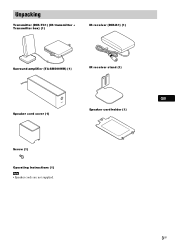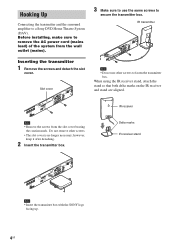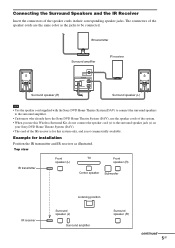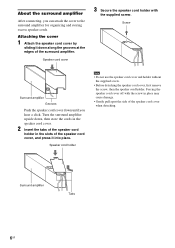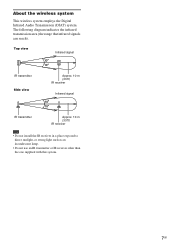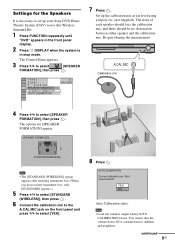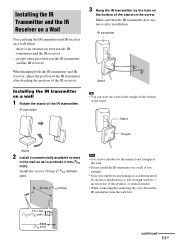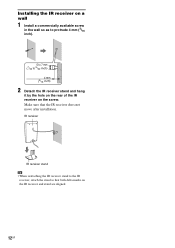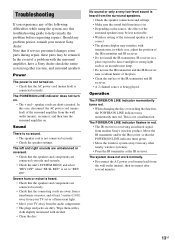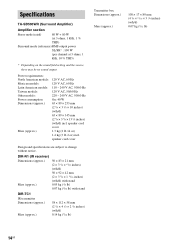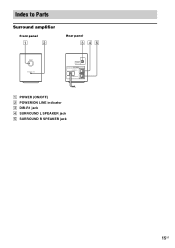Sony DIR-TC1 Support Question
Find answers below for this question about Sony DIR-TC1 - Transmitter For Waht-sd1 Optional Wireless Rear Speaker.Need a Sony DIR-TC1 manual? We have 1 online manual for this item!
Question posted by wrington on April 10th, 2012
Tc108 Taperecorder
require circuit diagram for tc108 taperecorder
Current Answers
Related Sony DIR-TC1 Manual Pages
Similar Questions
How Can I Synchronize The Transmitter With The Speakers System?
The device is turning on , the ipod is playing the music, the speakers are in the same s-air ID than...
The device is turning on , the ipod is playing the music, the speakers are in the same s-air ID than...
(Posted by oicj7 10 years ago)
Is The Sony Rm-mzr50 Remote Compatible With Other Md Players Besides The Mz-r50?
I own a Sony RM-MZR50 remote but I do not have a Sony MZ-R50 MiniDisc player/recorder. Are there oth...
I own a Sony RM-MZR50 remote but I do not have a Sony MZ-R50 MiniDisc player/recorder. Are there oth...
(Posted by Stormwalker65 11 years ago)
Wireless Stop Working
Perrty simple Sony wireless speaker stop working. I have remove and reinstall EZW rt10. Tried pearin...
Perrty simple Sony wireless speaker stop working. I have remove and reinstall EZW rt10. Tried pearin...
(Posted by ostapack 11 years ago)
Can Get Unit To Host A Party. Connected To Wireless Lan. Party=red Flashes
(Posted by mikecos20 12 years ago)
I Have Wireless Transceiver For Sony Home Theater Ezw-rt50 For Speakers,cant Get
tranceiver just flashes green surround speakers wont work what can ido to make speakers work?
tranceiver just flashes green surround speakers wont work what can ido to make speakers work?
(Posted by kleenet 12 years ago)