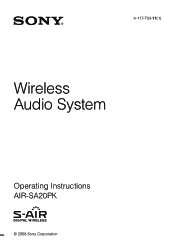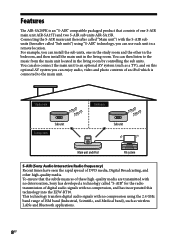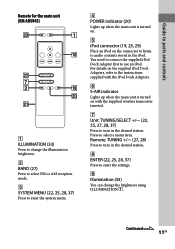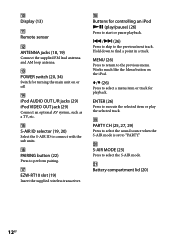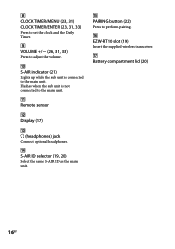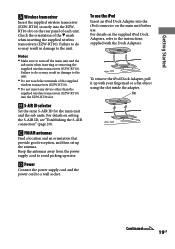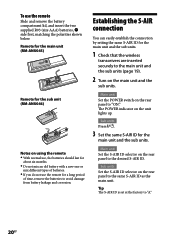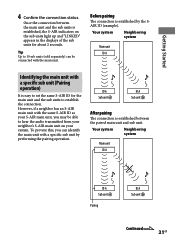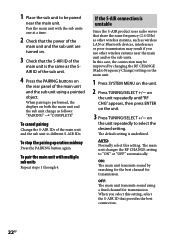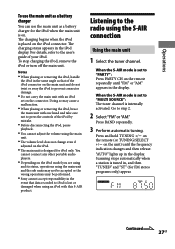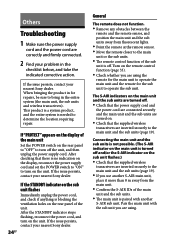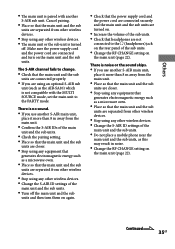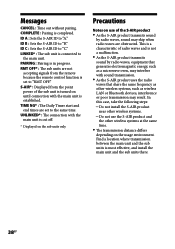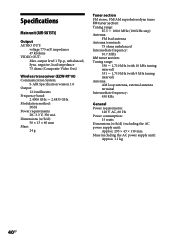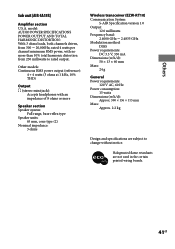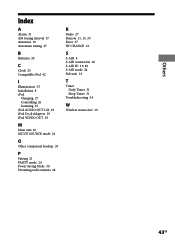Sony AIR-SA15Ti Support Question
Find answers below for this question about Sony AIR-SA15Ti - Wireless Audio Transmitter Component.Need a Sony AIR-SA15Ti manual? We have 2 online manuals for this item!
Question posted by oicj7 on June 29th, 2013
How Can I Synchronize The Transmitter With The Speakers System?
The device is turning on , the ipod is playing the music, the speakers are in the same s-air ID than the transmitter , but The speakers suddenly stoped to recive the signal from the transmitter .
Current Answers
Related Sony AIR-SA15Ti Manual Pages
Similar Questions
Speaker Lights Are Not Change Same Colors At The Same Time
Speaker lights are not work king properly shows that right side speaker show only red colored but le...
Speaker lights are not work king properly shows that right side speaker show only red colored but le...
(Posted by karimoyaba 11 months ago)
How Do I Connect To A Dvd Player
I want to hook up my wireless speekers to my DVD player using my Sony Air system to watch a DVD usin...
I want to hook up my wireless speekers to my DVD player using my Sony Air system to watch a DVD usin...
(Posted by sabbott 11 years ago)
I Have Set Up Sony Sa-ns300 Through My Mac Computer And Iphone.
I still cannot get the speaker to work. I played music from my iPhone and the speaker still doesn't ...
I still cannot get the speaker to work. I played music from my iPhone and the speaker still doesn't ...
(Posted by rexnlisa2011 11 years ago)
I Have Wireless Transceiver For Sony Home Theater Ezw-rt50 For Speakers,cant Get
tranceiver just flashes green surround speakers wont work what can ido to make speakers work?
tranceiver just flashes green surround speakers wont work what can ido to make speakers work?
(Posted by kleenet 12 years ago)
Help
I have the Sony Air-SA15Ti wireless audio transmitter and it kind of worked on my iphone3S-- but I j...
I have the Sony Air-SA15Ti wireless audio transmitter and it kind of worked on my iphone3S-- but I j...
(Posted by zowiel 12 years ago)