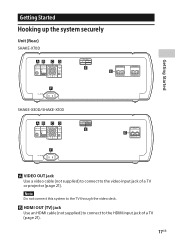Sony SHAKE-X30D Support and Manuals
Get Help and Manuals for this Sony item

View All Support Options Below
Free Sony SHAKE-X30D manuals!
Problems with Sony SHAKE-X30D?
Ask a Question
Free Sony SHAKE-X30D manuals!
Problems with Sony SHAKE-X30D?
Ask a Question
Most Recent Sony SHAKE-X30D Questions
Speaker Lights Are Not Change Same Colors At The Same Time
Speaker lights are not work king properly shows that right side speaker show only red colored but le...
Speaker lights are not work king properly shows that right side speaker show only red colored but le...
(Posted by karimoyaba 10 months ago)
Sony SHAKE-X30D Videos
Popular Sony SHAKE-X30D Manual Pages
Sony SHAKE-X30D Reviews
We have not received any reviews for Sony yet.