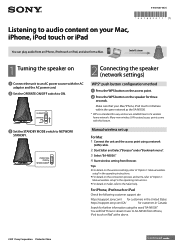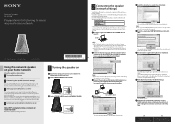Sony SA-NS500 Support Question
Find answers below for this question about Sony SA-NS500.Need a Sony SA-NS500 manual? We have 6 online manuals for this item!
Question posted by mikecos20 on April 6th, 2012
Can Get Unit To Host A Party. Connected To Wireless Lan. Party=red Flashes
The person who posted this question about this Sony product did not include a detailed explanation. Please use the "Request More Information" button to the right if more details would help you to answer this question.
Current Answers
Related Sony SA-NS500 Manual Pages
Similar Questions
Wireless Stop Working
Perrty simple Sony wireless speaker stop working. I have remove and reinstall EZW rt10. Tried pearin...
Perrty simple Sony wireless speaker stop working. I have remove and reinstall EZW rt10. Tried pearin...
(Posted by ostapack 11 years ago)
How Do I Connect To A Dvd Player
I want to hook up my wireless speekers to my DVD player using my Sony Air system to watch a DVD usin...
I want to hook up my wireless speekers to my DVD player using my Sony Air system to watch a DVD usin...
(Posted by sabbott 11 years ago)
Flashing Time
The time is flashing and the unit will not turn off or no other button will change this action.
The time is flashing and the unit will not turn off or no other button will change this action.
(Posted by gstanton 11 years ago)
I Have Wireless Transceiver For Sony Home Theater Ezw-rt50 For Speakers,cant Get
tranceiver just flashes green surround speakers wont work what can ido to make speakers work?
tranceiver just flashes green surround speakers wont work what can ido to make speakers work?
(Posted by kleenet 12 years ago)
Connecting To A Computer.
If I connect my computer to my AIR-SW10Ti with a 3.5mm jack out through a 30 pin dock connector in w...
If I connect my computer to my AIR-SW10Ti with a 3.5mm jack out through a 30 pin dock connector in w...
(Posted by mteeoh 12 years ago)