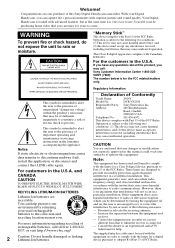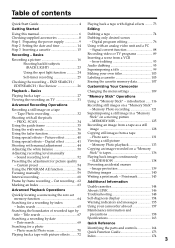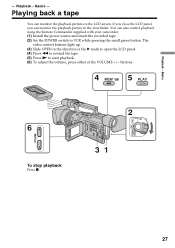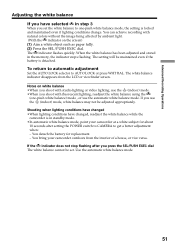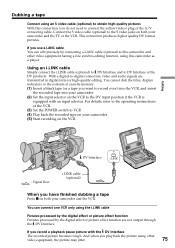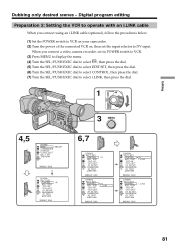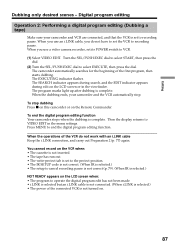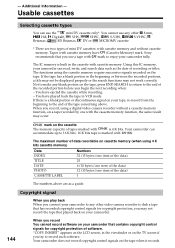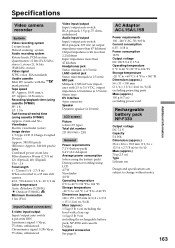Sony DCR VX2100 Support Question
Find answers below for this question about Sony DCR VX2100 - Handycam Camcorder - 380 KP.Need a Sony DCR VX2100 manual? We have 1 online manual for this item!
Question posted by MrDakcloudz on February 14th, 2016
Can You Up Load To Youtube And Could You Please Tell Me How
Current Answers
Answer #1: Posted by BusterDoogen on February 14th, 2016 4:16 PM
I hope this is helpful to you!
Please respond to my effort to provide you with the best possible solution by using the "Acceptable Solution" and/or the "Helpful" buttons when the answer has proven to be helpful. Please feel free to submit further info for your question, if a solution was not provided. I appreciate the opportunity to serve you!
Related Sony DCR VX2100 Manual Pages
Similar Questions
I have a Sony Video Camera Recorder 8 (CCD-FX310) which has not been used for years....... I am supp...
My video camera Sony DCR-TRV27 started messing up tapes (eating tapes) Any sugestion
when uploaded
There is univesal memory stick card for this video camera?
Sony DCR PC101 - Handycam Camcorder - 1.0