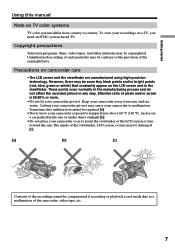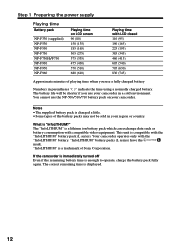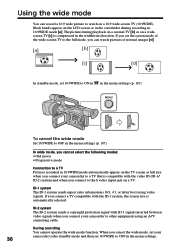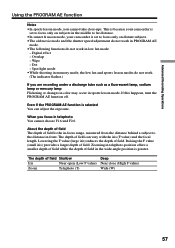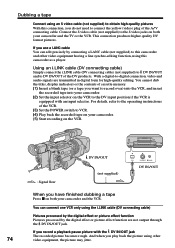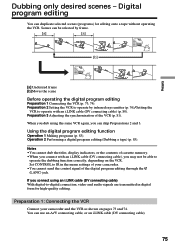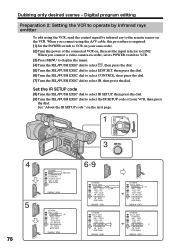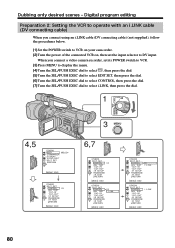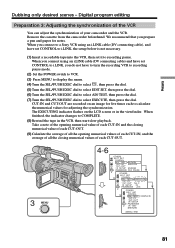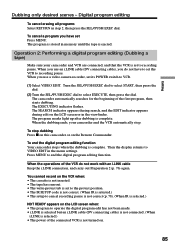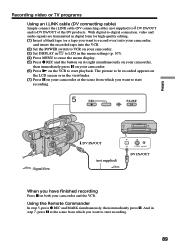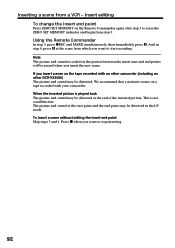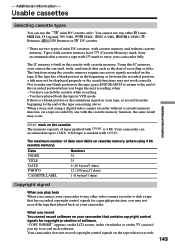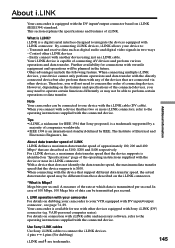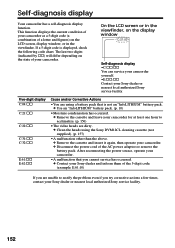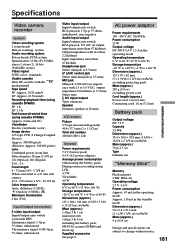Sony DCRVX2000 Support Question
Find answers below for this question about Sony DCRVX2000 - MiniDV Digital Camcorder.Need a Sony DCRVX2000 manual? We have 1 online manual for this item!
Question posted by mbuie on November 26th, 2011
Sony Dcr-vx2000 How Old Is It
I have bought this camera and would like to no how old it is Serial # 1025717
Current Answers
Related Sony DCRVX2000 Manual Pages
Similar Questions
Sony Video Camera Recorder 8 (ccd-fx310) Troubleshooting
I have a Sony Video Camera Recorder 8 (CCD-FX310) which has not been used for years....... I am supp...
I have a Sony Video Camera Recorder 8 (CCD-FX310) which has not been used for years....... I am supp...
(Posted by bobkerestes 1 year ago)
Video Camera Eating Tapes
My video camera Sony DCR-TRV27 started messing up tapes (eating tapes) Any sugestion
My video camera Sony DCR-TRV27 started messing up tapes (eating tapes) Any sugestion
(Posted by janosurimb 1 year ago)
How To Get The Lcd Screen/touch Panel To Operate On Digital Hd Video Camera
recorder-model #hdrcx190
recorder-model #hdrcx190
(Posted by scLero 10 years ago)
How To Play Tape Sony Dcr-hc20 Minidv Digital Camcorder
(Posted by chuaman 10 years ago)
Dcr-vx2000 Picture & Audio Breaking Up
I bought a VX2000 new in 2002 and have always kept the heads clean and camera in a carring case. I d...
I bought a VX2000 new in 2002 and have always kept the heads clean and camera in a carring case. I d...
(Posted by mbuie 12 years ago)