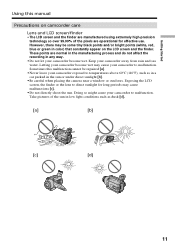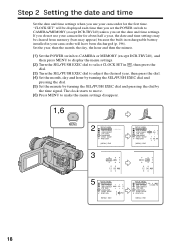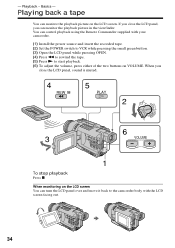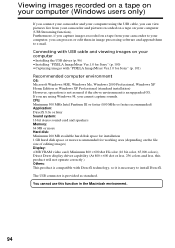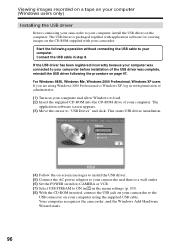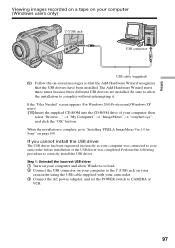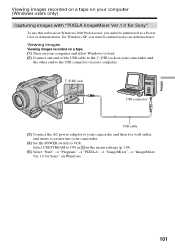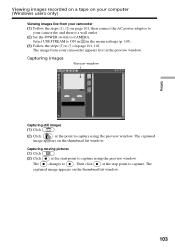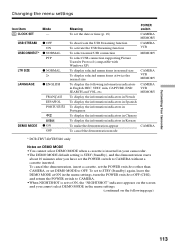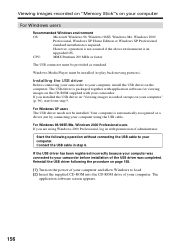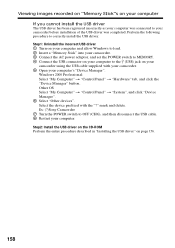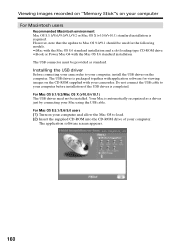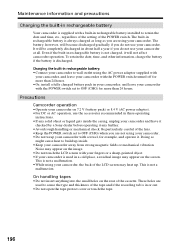Sony DCR-TRV340 Support Question
Find answers below for this question about Sony DCR-TRV340 - Digital8 Camcorder w/ 2.5" LCD USB Streaming.Need a Sony DCR-TRV340 manual? We have 1 online manual for this item!
Question posted by anjanmajumdar on June 19th, 2013
Transfer Videos From Sony Handycam Dcr Trv340e, To Pc Having Windows7
Current Answers
Answer #1: Posted by TommyKervz on June 19th, 2013 3:04 AM
Below are your options -
https://ca.en.kb.sony.com/app/answers/detail/a_id/40775/c/65,67/
Hope it helpsAnswer #2: Posted by massists on June 19th, 2013 4:40 AM
-----------------------------------------------------------------------------------
I will try to provide the best answer i can get so please click on ACCEPT and Helpful
Related Sony DCR-TRV340 Manual Pages
Similar Questions
Dear Reader, I have a Sony DCR 340 which has been a great camera. Recentlyi have transferred a doze...
I Connect my Handycam DCR-TRV7 the computer and does not reconize. What can I do?
I have got error E:31:00 in my sony handycam DCR-SR68.I showed it to sony service centre and they re...
How can I obtain troubleshooting instructions to repair the LCD/Viewfinder for my camcorder
driver for windows xp or windows 7