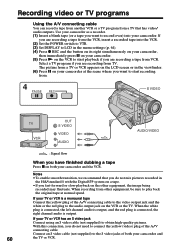Sony DCR-TRV320 Support Question
Find answers below for this question about Sony DCR-TRV320 - Digital Video Camera Recorder.Need a Sony DCR-TRV320 manual? We have 2 online manuals for this item!
Question posted by mikulasandrej49 on May 27th, 2020
Dcr Tvr 320e
how can I connected my camera to compjuter with windows10 to captured video? Which program can I use for capture my video? Thank Andrej
Current Answers
Answer #1: Posted by Odin on May 27th, 2020 8:13 AM
See https://www.sony.com/electronics/support/camcorders-tape-camcorders/dcr-trv320/articles/S1F0064.
Hope this is useful. Please don't forget to click the Accept This Answer button if you do accept it. My aim is to provide reliable helpful answers, not just a lot of them. See https://www.helpowl.com/profile/Odin.
Related Sony DCR-TRV320 Manual Pages
Similar Questions
Sony Dcr-trv480e Digital Video Camera Recorder File Softeare Need On Windows 7
(Posted by nishad0000 10 years ago)
Every Thing About Sony Dcr-sc100 - Digital Video Camera Recorder Support And Man
(Posted by samehbihelsadany 12 years ago)
No Video Recording With My Sony Dcr-trv7 Digital Video Camera.
Camera does not record video. Audio okay. Playback video and audio okay.
Camera does not record video. Audio okay. Playback video and audio okay.
(Posted by silverbarnfx 12 years ago)
Ccd-trv138/338 Video Camera Recorder/dcr-trv280 Digital Video Camera Recorder
I need to purchasethe following supplies: AC Adaptor Power cord A/V connecting cable (monaural)...
I need to purchasethe following supplies: AC Adaptor Power cord A/V connecting cable (monaural)...
(Posted by cookie7801 12 years ago)
Free Operation Manual For Dcr Trv27 Digital Video Camera Recorder
i want a free copy or download for an operation manual of sony dcr tvr27 digital video camera record...
i want a free copy or download for an operation manual of sony dcr tvr27 digital video camera record...
(Posted by sevengrace 12 years ago)