Sony DCR-TRV27 Support Question
Find answers below for this question about Sony DCR-TRV27 - Digital Video Camera Recorder.Need a Sony DCR-TRV27 manual? We have 5 online manuals for this item!
Question posted by khaliddeeni on October 31st, 2011
I Need Cd-rom (dcr-trv27)spvd
i need cd-rom (dcr-trv27)spvd
Current Answers
There are currently no answers that have been posted for this question.
Be the first to post an answer! Remember that you can earn up to 1,100 points for every answer you submit. The better the quality of your answer, the better chance it has to be accepted.
Be the first to post an answer! Remember that you can earn up to 1,100 points for every answer you submit. The better the quality of your answer, the better chance it has to be accepted.
Related Sony DCR-TRV27 Manual Pages
Operating Instructions - Page 1
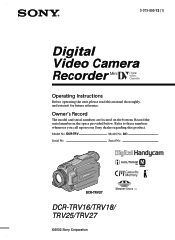
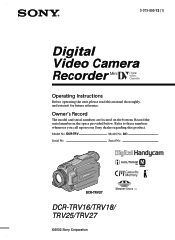
... space provided below.
Serial No. AC- TM SERIES
DCR-TRV27
DCR-TRV16/TRV18/ TRV25/TRV27
©2002 Sony Corporation 3-073-855-12 (1)
Digital Video Camera Recorder
Operating Instructions
Before operating the unit, please read this product.
Owner's Record
The model and serial numbers are located on the bottom. Serial No.
DCR-TRV
Model No. Model No. Refer to these numbers...
Operating Instructions - Page 66
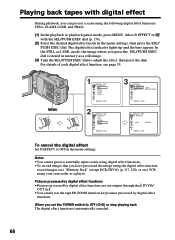
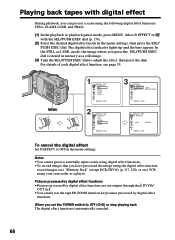
... P EFFECT D EFFECT RETURN
LUMI.
For details of each digital effect function, see page 55. Select D EFFECT in with digital effect
During playback, you have processed the image using the digital effect function,
record images on a "Memory Stick" (except DCR-TRV16) (p. 117, 128), or on a VCR using the following digital effect functions: STILL, FLASH, LUMI. TRAIL
[MENU...
Operating Instructions - Page 78
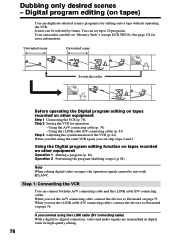
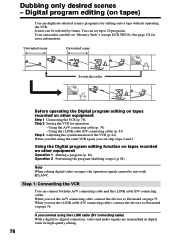
...DCR-TRV16).
When you dub using the i.LINK cable (DV connecting cable) With a digital-to 20 programs. Your camcorder can set up to -digital connection, video and audio signals are transmitted in digital... editing digital video on other equipment
Step 1 Connecting the VCR (p. 78). When you can be sent with
LANC. Using the Digital program editing function on tapes recorded on tapes...
Operating Instructions - Page 83
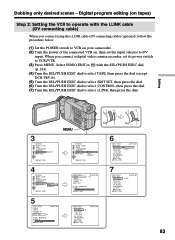
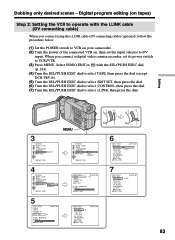
...END
83 Select VIDEO EDIT in with the i.LINK cable (DV connecting cable)
When you connect a digital video camera recorder, set the input selector to DV
input. Editing
3
OTHERS DATA CODE BEEP COMMANDER DISPLAY VIDEO EDIT READY RETURN
...). (4) Turn the SEL/PUSH EXEC dial to select TAPE, then press the dial (except DCR-TRV16). (5) Turn the SEL/PUSH EXEC dial to select EDIT SET, then press the dial...
Operating Instructions - Page 88
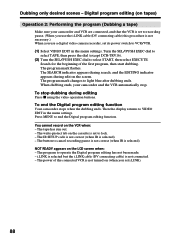
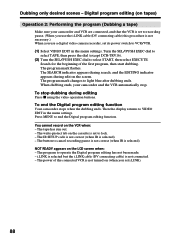
...digital video camera recorder, set to lock. - The power of the first program, then start dubbing. Digital program editing (on the VCR when: -
The program to end the Digital program editing function. To stop . Then the display returns to recording... then press the dial (except DCR-TRV16). (2) Turn the SEL/PUSH EXEC dial to VCR/VTR. (1) Select VIDEO EDIT in the menu settings. ...
Operating Instructions - Page 174
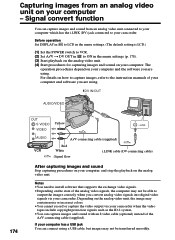
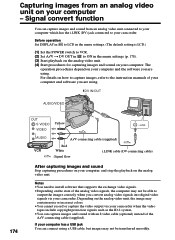
... colors. •You cannot record or capture the video output via your computer. Notes •You need to ON in the menu settings (p. 178). (3) Start playback on the analog video unit. (4) Start procedures for capturing images and sound on your computer and the software you convert analog video signals into digital video signals via your camcorder when...
Operating Instructions - Page 194
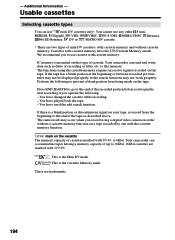
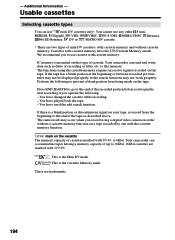
... you operate the following to prevent a blank portion from the beginning to the end of the recorded portion before you begin the next recording if you to this type of recording or titles, etc. The functions using a digital video camera recorder without cassette memory. IC memory is 4Kbit. Your camcorder can
accommodate tapes having a memory capacity of...
Operating Instructions - Page 199
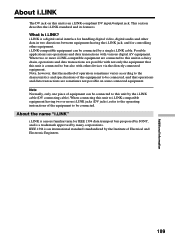
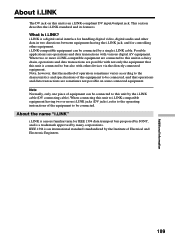
... unit in two directions between equipment having two or more familiar term for handling digital video, digital audio and other data in a daisy chain, operations and data transactions are possible...connected, and that operations and data transactions are operations and data transactions with various digital AV equipment. Note Normally, only one piece of Electrical and Electronic Engineers.
199...
PIXELA ImageMixer 1.0 Manual - Page 13

...digital camera connected to your computer. Also, since unedited portions do not need manage those related to colors, text manipulation, shapes and textures. Tasks related to graphic layouts (Layout Environment) Creating customized labels for video...which is inserted in the media stream. You can also record sound from audio CDs or by double clicking the appropriate thumbnail and easily add ...
PIXELA ImageMixer 1.0 Manual - Page 19

... and saving a single frame from audio CDs or through a microphone, as well as smaller files than DV (digital video) movies of a thumbnail as an output interface (DV connector) for digital video cameras or hard disk drives. The MPEG-2 format also creates high quality images, but also to information pertaining to the recording of sound, from a movie file.
PIXELA ImageMixer 1.0 Manual - Page 22

... Capture window
Capture Tasks Import file mode display Importing files
Digital Camera Import Mode Digital camera import
display Importing files from a digital
camera Audio CD Recording Mode Control panel Caution Recording music files Troubleshooting Sound Recording Mode Control panel Recording sound files Recording sound files while
previewing movie images Troubleshooting
USB Device Capture...
PIXELA ImageMixer 1.0 Manual - Page 49

... that this button depends on transferring images from your PC and the peripheral.' If the connection between your particular device. of this button functions as a digital video camera) to play or is displayed. When the device is not ready to the USB port on the computer. Copyright © 2001 PIXELA Corp.
Set the...
PIXELA ImageMixer 1.0 Manual - Page 52

Control panel
From the control panel, you to capture both still pictures and movie scenes a digital video cameras connected to your computer. 2-7-1
DV Camcorder Capture Mode (Windows Only)
ImageMixer enables you can play or record media from the digital video camera. Monitor window
Displays the movie directly from a digital video camera connected to the IEEE1394 port of your PC.
PIXELA ImageMixer 1.0 Manual - Page 53

... playback.
Play button
Click to refresh the connection between the PC and the digital video camera. Fast Forward button
Clicking this button moves the
button
movie forward one frame at...small monitor window. Small Monitor button
Click to display the movie in the digital video camera. Note that this button depends on whether
or
is paused, this button will fast forward the DV cassette...
PIXELA ImageMixer 1.0 Manual - Page 55

Click the [small monitor] change the monitor size.
button or the [large monitor]
button to choose:
small monitor and
large monitor.
2-7-2
DV Camcorder Capture Mode (Windows Only)
Changing the display size
When capturing files from a digital video camera (DV camcorder), there are two
monitor sizes from which to
Connection status
PIXELA ImageMixer 1.0 Manual - Page 56

... the message in the mode you would normally use to capture still picture.' If the digital video camera is not properly connected to the PC, or is not set to play mode.
If...capturing movie scenes) or 'Ready to view scenes already recorded on the tape inside the machine. Copyright © 2001 PIXELA Corp. Connect your digital video camera to the IEEE1394 port on your PC and set it...
PIXELA ImageMixer 1.0 Manual - Page 62

...) are rewritten to increase their suitability for use on a standard-sized TV. If your digital video camera uses the PAL format (standard to settings below Excess or unwanted portions around the edges of...Audio CD Setting Still Picture Capture Settings
Captured still images can be altered to your hard drive at a rate of one every 1/30 second. q Lock Aspect Ratio If your digital video camera uses...
PIXELA ImageMixer 1.0 Manual - Page 146

Create a digital video camera cassette label.
Copyright © 2001 PIXELA Corp. Create a title to display the paper settings dialog box for the currently selected printer.
Others HAGAKI Title
...8mm tape label. Click it to be inserted into a movie media stream. Layout will start using the selected paper size. Create a CD jewel case insert. Labels
VHS 8mm FD MD DV cassette...
The Mini DV story: the definition of digital (features) - Page 1


... up or for quicker access to recorded scenes.
But almost every broadcast camera has three. You can even use...recording technologies to make digital performance available to -20,000-Hz frequency response.
• 12-bit, four-channel sound. CD Quality Digital Sound
• 16-bit two-channel sound. Cassette Memory
Sony Mini DV Handycam® camcorders take advantage of broadcasters and video...
Marketing Specifications - Page 1


... own web camera and video conferencing system. The 123K pixel LCD display makes images sharp and detailed during playback or when monitoring recording. For example, the 128MB Memory Stick media will allow you to record in low light situations with AccuPower™ Meter System
Charge the battery at any analog NTSC video source to digital video via...
Similar Questions
Video Camera Eating Tapes
My video camera Sony DCR-TRV27 started messing up tapes (eating tapes) Any sugestion
My video camera Sony DCR-TRV27 started messing up tapes (eating tapes) Any sugestion
(Posted by janosurimb 1 year ago)
Cd For This Digital Video Camera Recorder
need a cd operating manual
need a cd operating manual
(Posted by barbarahenderson19 9 years ago)
Sony Dcr-trv480e Digital Video Camera Recorder File Softeare Need On Windows 7
(Posted by nishad0000 10 years ago)
I Want Sony Dcr-trv27
i want to purchase sony camcoder dcr trv 27 or 300
i want to purchase sony camcoder dcr trv 27 or 300
(Posted by tanmoybairagi2009 12 years ago)
Free Operation Manual For Dcr Trv27 Digital Video Camera Recorder
i want a free copy or download for an operation manual of sony dcr tvr27 digital video camera record...
i want a free copy or download for an operation manual of sony dcr tvr27 digital video camera record...
(Posted by sevengrace 12 years ago)

