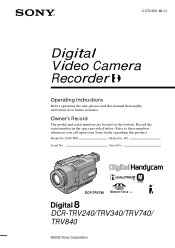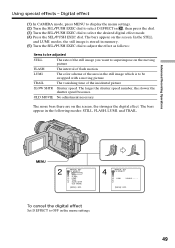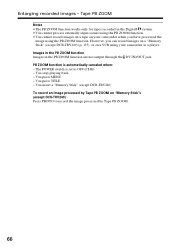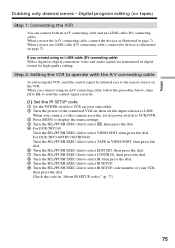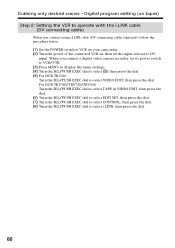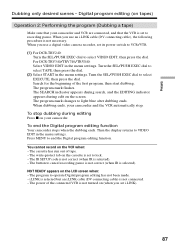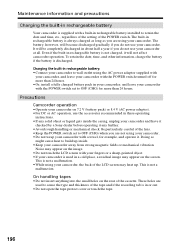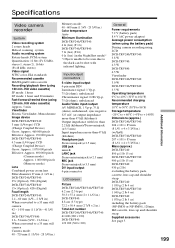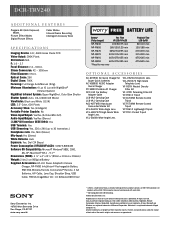Sony DCR-TRV240 Support Question
Find answers below for this question about Sony DCR-TRV240 - Digital Handycam Camcorder.Need a Sony DCR-TRV240 manual? We have 4 online manuals for this item!
Question posted by photo on May 6th, 2012
Mac Usb Driver For A Sony Dcr-trv240
MAC USB driver for a Sony DCR-TRV240? Where can I download the correct driver so my MAC recognises the camera. I using Snow Leopard
Current Answers
Related Sony DCR-TRV240 Manual Pages
Similar Questions
How To Connect Sony Dcr Trv240 To Windows 7
(Posted by jmsel 9 years ago)
Usb Driver For Dcr-trv240e For Windows 7 64bit
Does proper USB driver exist for this device? Thank you for answer and an advice where to download i...
Does proper USB driver exist for this device? Thank you for answer and an advice where to download i...
(Posted by honzahink 11 years ago)
Sony Dcr Trv240 Ntsc
Hi I have a friend who has one of these cameras but it don't work anymore she don't have warranty is...
Hi I have a friend who has one of these cameras but it don't work anymore she don't have warranty is...
(Posted by Twilla100 11 years ago)
Looking For 2 Dcr-trv720 Digital Handycam
Please help me! Sony has discontinued the nightshot on thier Handycams. We are a professional Parano...
Please help me! Sony has discontinued the nightshot on thier Handycams. We are a professional Parano...
(Posted by james24135 12 years ago)
Can I Download The Sony Usb Driver For My Video Camera Rec Modeldcr-trv 33?
I have the Home Vista Premiun OS in my Toshiba Satellite Computer and I need the USB driver for my D...
I have the Home Vista Premiun OS in my Toshiba Satellite Computer and I need the USB driver for my D...
(Posted by simbad112 13 years ago)