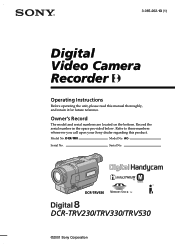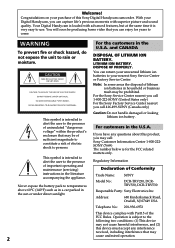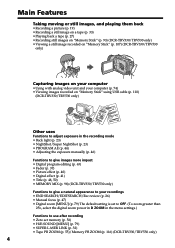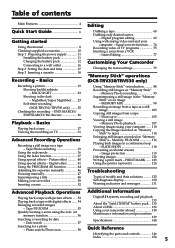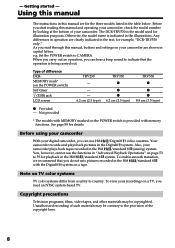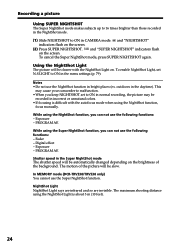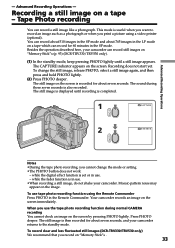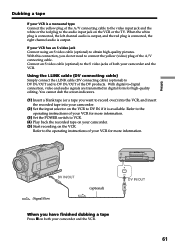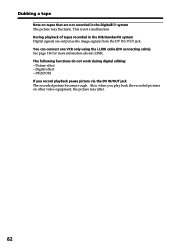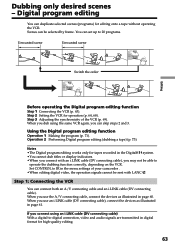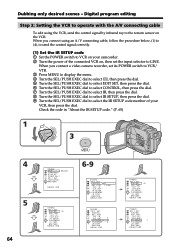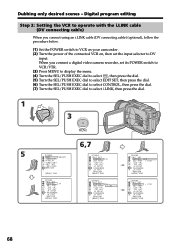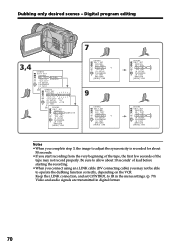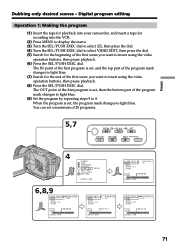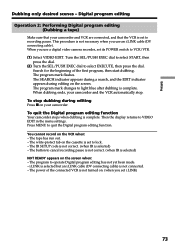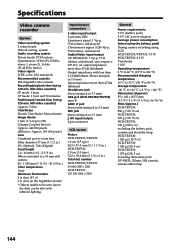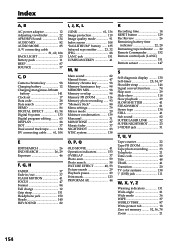Sony DCR-TRV230 Support Question
Find answers below for this question about Sony DCR-TRV230 - Digital Video Camera Recorder.Need a Sony DCR-TRV230 manual? We have 2 online manuals for this item!
Question posted by BrianBoru on November 7th, 2012
Please Help Me,urgent Urgent Urgent.
I have an Sony Digital Handycam DCR-TRV238E. I am trying to connect it to my laptop.But no luck. I run windows 7 and I just can't make it work.SO if anyone can tell me where I can find a driver I would be very happy.Please can anyone help me.Thank you from a Dane in Ireland.
Current Answers
Related Sony DCR-TRV230 Manual Pages
Similar Questions
Hi! I Need The Usb Drivers For Windows 7 I Have Camcorder Camera Dcr-pc101e
(Posted by monic73 11 years ago)
Free Dowloader Transfering Video From Dcr-trv460 To Computeror Flashdrive,
free downloader transfering video from dcr-trv460 to computer or flashdrive,the dcr not recognize im...
free downloader transfering video from dcr-trv460 to computer or flashdrive,the dcr not recognize im...
(Posted by geraldinecherry 12 years ago)
Dcr-trv230e
We are a group of volontiers to help people with any electronic equipment. Now w are frequently a...
We are a group of volontiers to help people with any electronic equipment. Now w are frequently a...
(Posted by ronbackbier 12 years ago)
Looking For 2 Dcr-trv720 Digital Handycam
Please help me! Sony has discontinued the nightshot on thier Handycams. We are a professional Parano...
Please help me! Sony has discontinued the nightshot on thier Handycams. We are a professional Parano...
(Posted by james24135 12 years ago)
Sony Digital 8 Tvr230e
I would like to copy my tapes from TRV230e to my pc which is running windows 7
I would like to copy my tapes from TRV230e to my pc which is running windows 7
(Posted by kelvinfernandes 12 years ago)