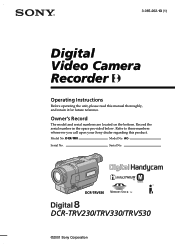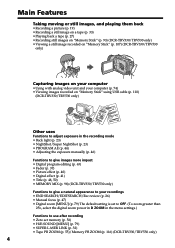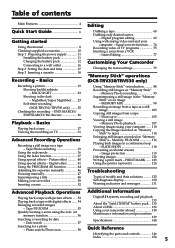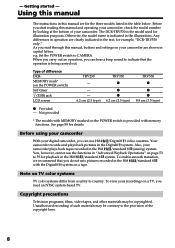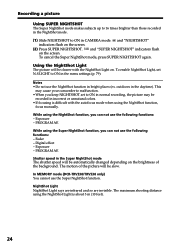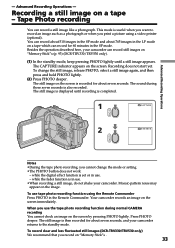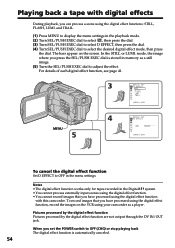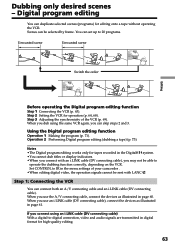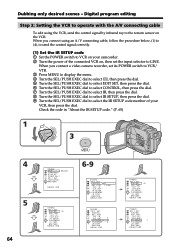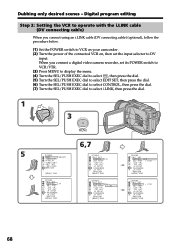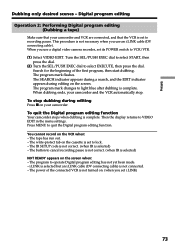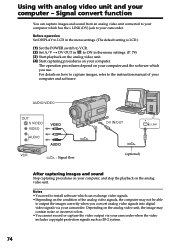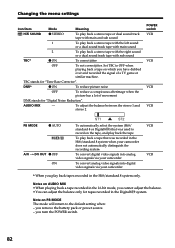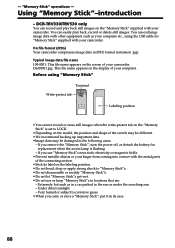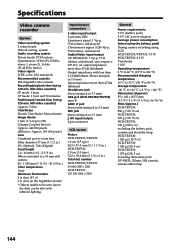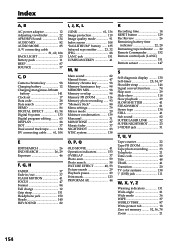Sony DCR-TRV230 Support Question
Find answers below for this question about Sony DCR-TRV230 - Digital Video Camera Recorder.Need a Sony DCR-TRV230 manual? We have 2 online manuals for this item!
Question posted by ronbackbier on January 24th, 2012
Dcr-trv230e
We are a group of volontiers to help people with any electronic equipment.
Now w are frequently asked how to save movies from your camera above to the PC
We know that f.i. Pinnacle12 will do it but is it possible to do the job without simply with win7?
Sincerely Ronald
I use Windows 7 and will connect the camera with easy Link cable.
Current Answers
Related Sony DCR-TRV230 Manual Pages
Similar Questions
Sony Dcr-trv480e Digital Video Camera Recorder File Softeare Need On Windows 7
(Posted by nishad0000 10 years ago)
Please Help Me,urgent Urgent Urgent.
I have an Sony Digital Handycam DCR-TRV238E. I am trying to connect it to my laptop.But no luck. I r...
I have an Sony Digital Handycam DCR-TRV238E. I am trying to connect it to my laptop.But no luck. I r...
(Posted by BrianBoru 11 years ago)
No Video Recording With My Sony Dcr-trv7 Digital Video Camera.
Camera does not record video. Audio okay. Playback video and audio okay.
Camera does not record video. Audio okay. Playback video and audio okay.
(Posted by silverbarnfx 12 years ago)
Sony Digital 8 Tvr230e
I would like to copy my tapes from TRV230e to my pc which is running windows 7
I would like to copy my tapes from TRV230e to my pc which is running windows 7
(Posted by kelvinfernandes 12 years ago)
Free Operation Manual For Dcr Trv27 Digital Video Camera Recorder
i want a free copy or download for an operation manual of sony dcr tvr27 digital video camera record...
i want a free copy or download for an operation manual of sony dcr tvr27 digital video camera record...
(Posted by sevengrace 12 years ago)