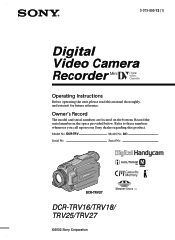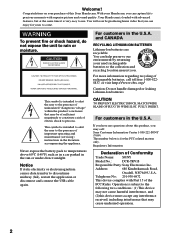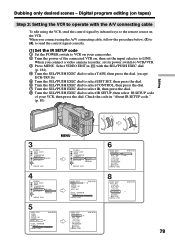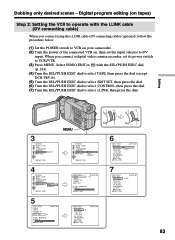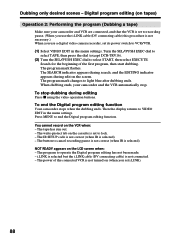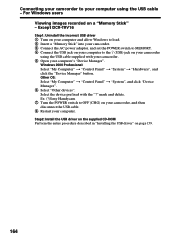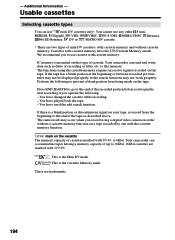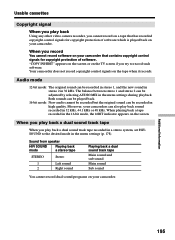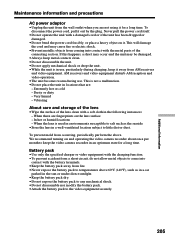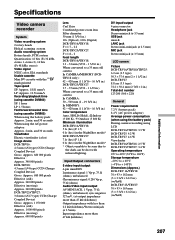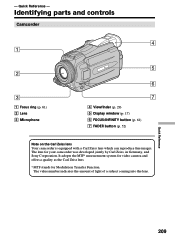Sony DCR-TRV18 Support Question
Find answers below for this question about Sony DCR-TRV18 - Digital Handycam Camcorder.Need a Sony DCR-TRV18 manual? We have 5 online manuals for this item!
Question posted by pramodzee on January 13th, 2014
How To Transfer Sony Handycam 18 E Video In Windwo Xp In Edius 5 Softwear?
The person who posted this question about this Sony product did not include a detailed explanation. Please use the "Request More Information" button to the right if more details would help you to answer this question.
Current Answers
Related Sony DCR-TRV18 Manual Pages
Similar Questions
Video Camera Eating Tapes
My video camera Sony DCR-TRV27 started messing up tapes (eating tapes) Any sugestion
My video camera Sony DCR-TRV27 started messing up tapes (eating tapes) Any sugestion
(Posted by janosurimb 1 year ago)
How To Transfer Sony Hdr-pj260v Video File To Computer
(Posted by davRellhu 10 years ago)
Sony Video Camera Dcr-sx85 Date Stamp On Photo Only Shows On Viewfinder Not
when uploaded
when uploaded
(Posted by jess7he 10 years ago)
How To Transfer Sony Trv18e Video To Laptop Using Win7 ?
driver for sony trv18e for my win7 laptop
driver for sony trv18e for my win7 laptop
(Posted by lzonerocks 11 years ago)
Transfer From Sony Digital Video Camera To A Mac
I have a tape 1 hr. 55 min long that I want to upload to my Mac computer from the camera, to edit in...
I have a tape 1 hr. 55 min long that I want to upload to my Mac computer from the camera, to edit in...
(Posted by cnbleach 12 years ago)