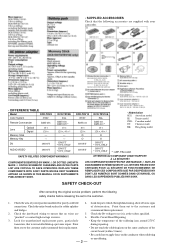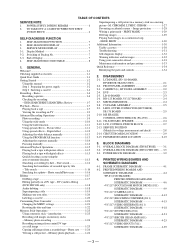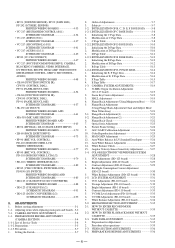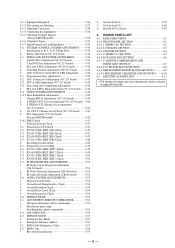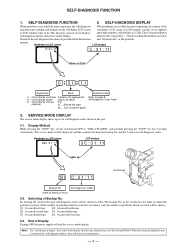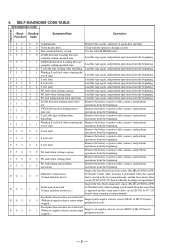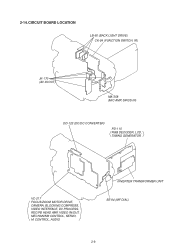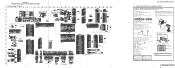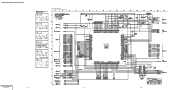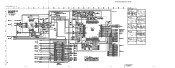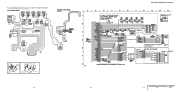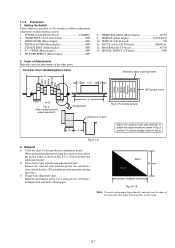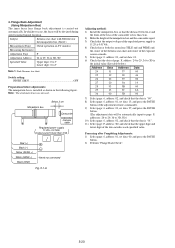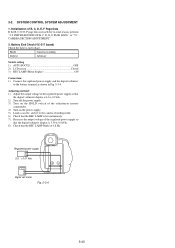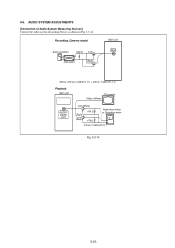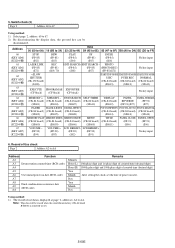Sony DCR-TRV10 Support Question
Find answers below for this question about Sony DCR-TRV10 - Digital Video Camera Recorder.Need a Sony DCR-TRV10 manual? We have 4 online manuals for this item!
Question posted by noemia on April 24th, 2014
Preciso Do Manual Desta Filmadora
Current Answers
Answer #1: Posted by BusterDoogen on April 24th, 2014 3:10 PM
I hope this is helpful to you!
Please respond to my effort to provide you with the best possible solution by using the "Acceptable Solution" and/or the "Helpful" buttons when the answer has proven to be helpful. Please feel free to submit further info for your question, if a solution was not provided. I appreciate the opportunity to serve you!
Related Sony DCR-TRV10 Manual Pages
Similar Questions
need a cd operating manual
free downloader transfering video from dcr-trv460 to computer or flashdrive,the dcr not recognize im...
Camera does not record video. Audio okay. Playback video and audio okay.
i want a free copy or download for an operation manual of sony dcr tvr27 digital video camera record...