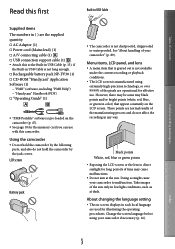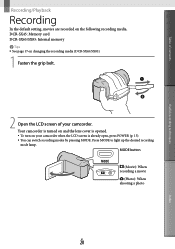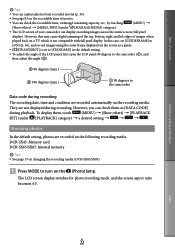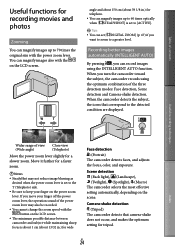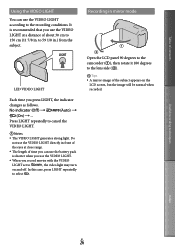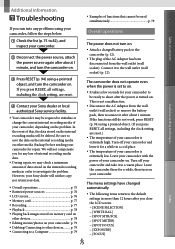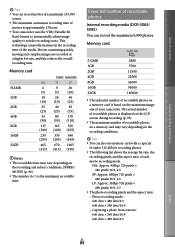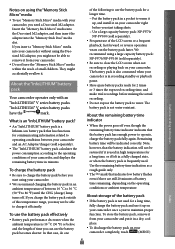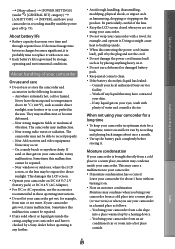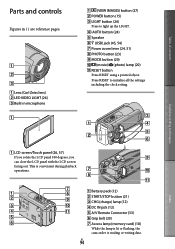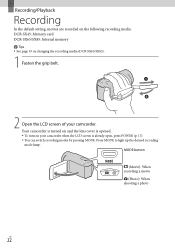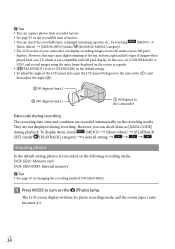Sony DCR-SX85 Support Question
Find answers below for this question about Sony DCR-SX85.Need a Sony DCR-SX85 manual? We have 3 online manuals for this item!
Question posted by Wannaknow on March 18th, 2012
How Can I Reduce The Mirror Effect On Lcd Screen So I Can See What I'm Shooting?
Current Answers
Answer #1: Posted by 1stLadyDawn on March 18th, 2012 3:02 PM
The only thing that I can think of is to get a screen protector which you can cut to size to fit your LCD screen. Some have a slight matte finish and will block some of that glare and mirror effect.
The LCD on the Sony DCR-SX85 is 3 x ___. You can find screen protectors on eBay. Just do a little reading and don't buy the first thing you see. You might even find that the anti-glare protectors used on some 3" phone will fit. Search criteria in cameras on eBay is Screen Protector anti glare.
One would think that Sony would acknowledge the issue and list the screen protectors under accessories but they don't.
Related Sony DCR-SX85 Manual Pages
Similar Questions
when uploaded
my LCD screen on my camera is blank. no picture will show,but when I connect to computer it will let...
I have been extremely happy with my HDR-SR11 for the past 3 years. Yesterday, when I turned on the c...