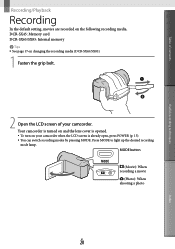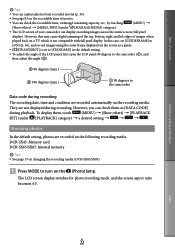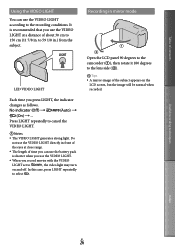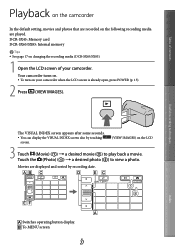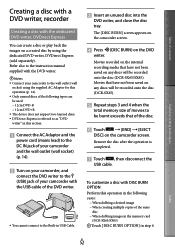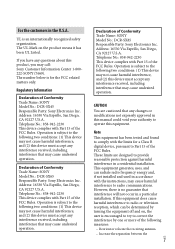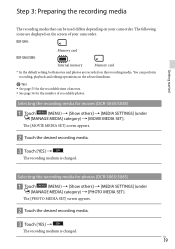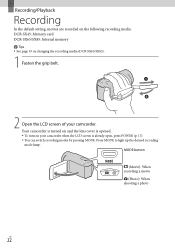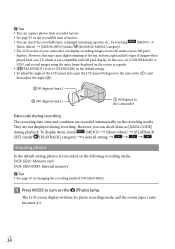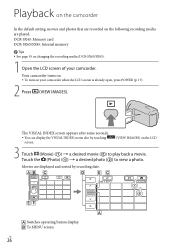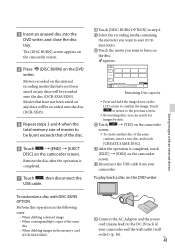Sony DCR-SX45 Support Question
Find answers below for this question about Sony DCR-SX45.Need a Sony DCR-SX45 manual? We have 3 online manuals for this item!
Question posted by Bustnerv on June 27th, 2014
Sony Dcr Sx45 How To Set Time Stamp
The person who posted this question about this Sony product did not include a detailed explanation. Please use the "Request More Information" button to the right if more details would help you to answer this question.
Current Answers
Related Sony DCR-SX45 Manual Pages
Similar Questions
How Do I Change The Settings On My Sony Dcr Sx45 Handycam To Go Into Fisheye Mod
(Posted by Anonymous-150025 9 years ago)
Sony Dcr-sx45 Camcorder---how Long Do I Have To Charge It Before I Use It?
(Posted by bigstoneyose 11 years ago)
Date And Time Stamp
How can you add a date and time stamp to the video that you can see after you download it to your co...
How can you add a date and time stamp to the video that you can see after you download it to your co...
(Posted by rlindley 11 years ago)
Black Sony Dcr-sx45
I need to know how to get the date / timestamp feature turned on on my Sony Handycam DCR-SX45 model ...
I need to know how to get the date / timestamp feature turned on on my Sony Handycam DCR-SX45 model ...
(Posted by hatley2 12 years ago)
Date & Time Stamp On Uploaded Video On Sony Dcr-sr68 Camcorder
I need to no how to get the date & time stamp onto the uploaded video? It is on the camera at pl...
I need to no how to get the date & time stamp onto the uploaded video? It is on the camera at pl...
(Posted by kellyfincher 12 years ago)