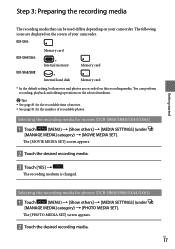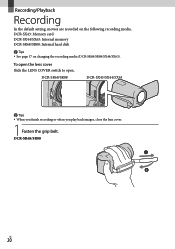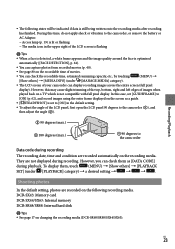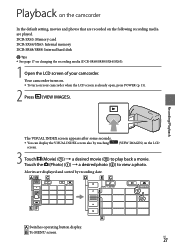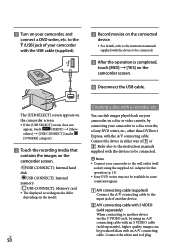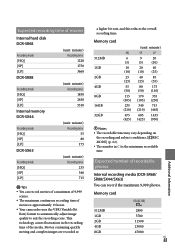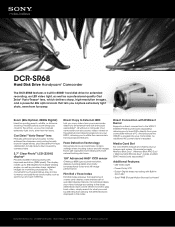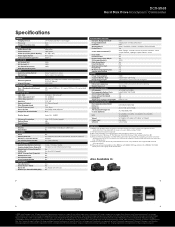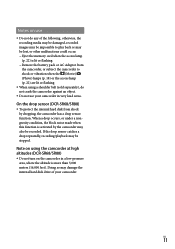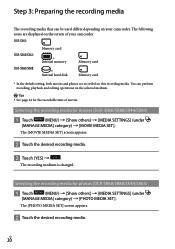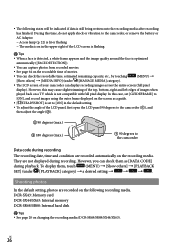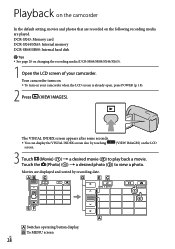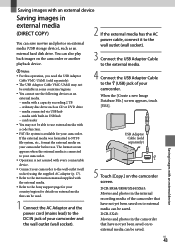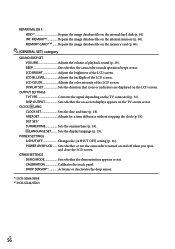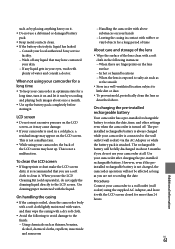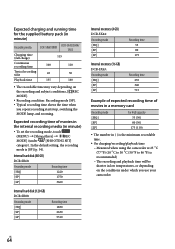Sony DCR-SR68 Support Question
Find answers below for this question about Sony DCR-SR68 - Hard Disk Drive Handycam Camcorder.Need a Sony DCR-SR68 manual? We have 4 online manuals for this item!
Question posted by kellyfincher on January 24th, 2012
Date & Time Stamp On Uploaded Video On Sony Dcr-sr68 Camcorder
I need to no how to get the date & time stamp onto the uploaded video? It is on the camera at playback, but not embedded into video once it is uploaded. Please get back with me if you can help.
Current Answers
Answer #1: Posted by markempee on January 27th, 2012 6:30 AM
The date and time to the video depends on the settings and features of your camcorder. You have to manually edit your video and put a text below showing the date of capture of the video. Alternatively, you can also search for the settings of date stamp from your camcorder and take the same video again.
Related Sony DCR-SR68 Manual Pages
Similar Questions
How To Get Date Time Stamp On Video Copy
(Posted by techrinn 9 years ago)
Have Dcr-trv30 - Need Usb Connection To Win 7-64 Bit Laptop.
I Read Somewhere That There Is No Way That I Can Get Images From Memory Stick To My Laptop With Win ...
I Read Somewhere That There Is No Way That I Can Get Images From Memory Stick To My Laptop With Win ...
(Posted by priorart17 10 years ago)
Dcr-sr68 Handycam Hard Disc Drive Camcorder
Have had for a couple of years or so. Husband bought for me for Xmas present, but never out of the b...
Have had for a couple of years or so. Husband bought for me for Xmas present, but never out of the b...
(Posted by laradtek 10 years ago)
My Sony Camcorder With Model Dcr-sr 21 E Has The Problem Of Hard Disk Format Err
(Posted by wnkondokaya 11 years ago)
Sony Dcr-sr68 Internal Hard Disk
WHERE DO WE GET INTERNAL HARD DISK FOR OUR CAMERA SONY DCR-SR68 BECAUSE THE HARD DISK IS CURRUPTED
WHERE DO WE GET INTERNAL HARD DISK FOR OUR CAMERA SONY DCR-SR68 BECAUSE THE HARD DISK IS CURRUPTED
(Posted by aslamimb 12 years ago)