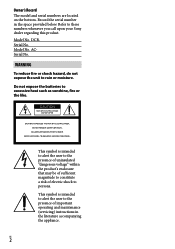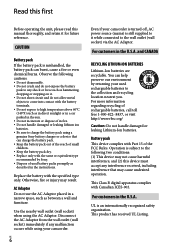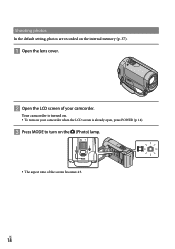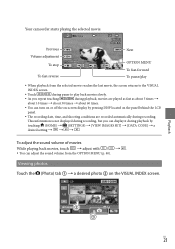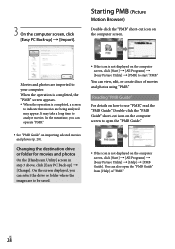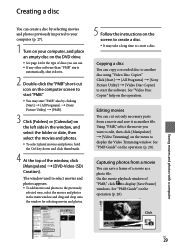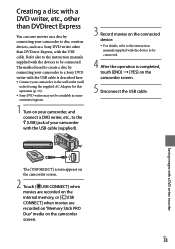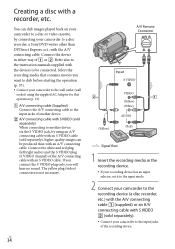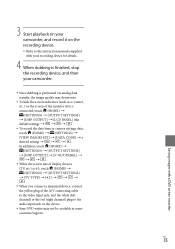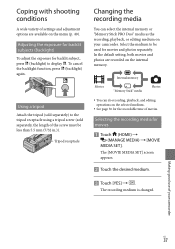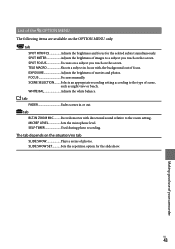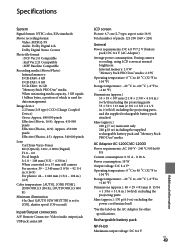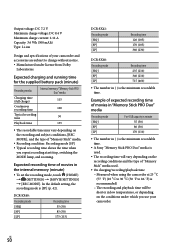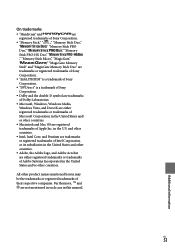Sony DCRSX40 Support Question
Find answers below for this question about Sony DCRSX40 - Handycam DCR SX40 Camcorder.Need a Sony DCRSX40 manual? We have 1 online manual for this item!
Question posted by Anonymous-169264 on September 13th, 2021
Can I Shoot Live With A Sony Dcr-sx40 And Where Can I Download The Drivers
Current Answers
Answer #1: Posted by SonuKumar on September 13th, 2021 9:14 AM
Connect one end of the HDMI cable to the camcorder HDMI output and the other end of the cable to the HDMI input of the video capture device. ... The software should recognize the video capture device and therefore your camcorder as a webcam. You should then see the live stream from the camcorder on your computer display.
https://www.sony.com/electronics/support/articles/00022137
Please respond to my effort to provide you with the best possible solution by using the "Acceptable Solution" and/or the "Helpful" buttons when the answer has proven to be helpful.
Regards,
Sonu
Your search handyman for all e-support needs!!
Related Sony DCRSX40 Manual Pages
Similar Questions
Hello. I have a Sony Handycam dcr-sx40. When I record in dark places recording is too dark and you c...
How do I transfer internal memory to SD card?SONY DCR-SX40
Is the Sony Handycam DCR SX40, infrared compatable without needing to be modified?
WERE CAN I GET SOFTWARE FOR THE DCR-TRV17 VIDEO CAMERA
I have the Home Vista Premiun OS in my Toshiba Satellite Computer and I need the USB driver for my D...