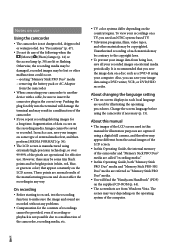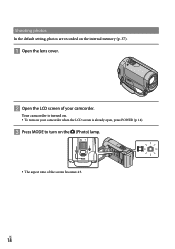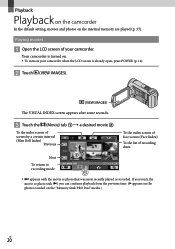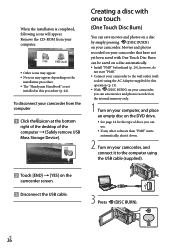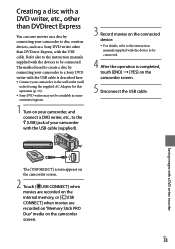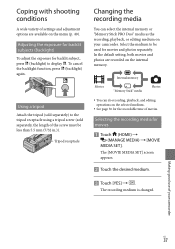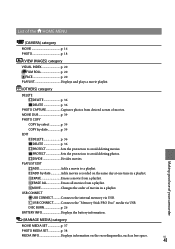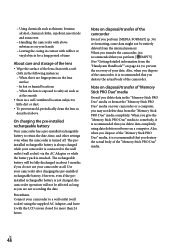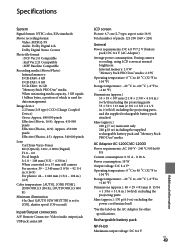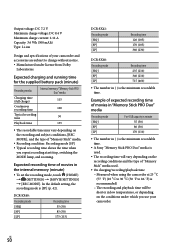Sony DCRSX40 Support Question
Find answers below for this question about Sony DCRSX40 - Handycam DCR SX40 Camcorder.Need a Sony DCRSX40 manual? We have 1 online manual for this item!
Question posted by LorenaCasillas on May 13th, 2015
Internal Memory-sony
How do I transfer internal memory to SD card?SONY DCR-SX40
Current Answers
Answer #1: Posted by TheWiz on May 14th, 2015 7:31 AM
Follow the instructions on page 44 of the User's Manual to copy files from the internal memory to the Memory Stick.
Related Sony DCRSX40 Manual Pages
Similar Questions
Switching Internal To Sd Card
How do I move internal movies that I have recorded already to an sd card?
How do I move internal movies that I have recorded already to an sd card?
(Posted by amandasteverson83 2 years ago)
When Recording In Dark Areas There's No Light. Is There A Nightshot Option?
Hello. I have a Sony Handycam dcr-sx40. When I record in dark places recording is too dark and you c...
Hello. I have a Sony Handycam dcr-sx40. When I record in dark places recording is too dark and you c...
(Posted by bondgirlgo 7 years ago)
Sony Handycam Dcr Sx40
Is the Sony Handycam DCR SX40, infrared compatable without needing to be modified?
Is the Sony Handycam DCR SX40, infrared compatable without needing to be modified?
(Posted by NewFoundParanormal 9 years ago)
Sony Handycam Dcr-sx85 And How To Copy From Internal To Sd Card
(Posted by chripRawki 10 years ago)
Playback Movie Recorded On Memory Stick
How can I access a movie for playback that is recorded on the memory stick? All the options I see on...
How can I access a movie for playback that is recorded on the memory stick? All the options I see on...
(Posted by bvarela 12 years ago)