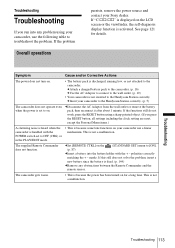Sony DCR-PC350 Support Question
Find answers below for this question about Sony DCR-PC350 - Digital Handycam Camcorder.Need a Sony DCR-PC350 manual? We have 4 online manuals for this item!
Question posted by mprevici on May 1st, 2012
Xpprofessional With Service Pack 2 Doesnt Reconize The Sony Dcr Pc350e Usbdriver
I have PC With XP Professinal Service Pack1 and all is ok with camera, i can connect Mini DV, USB, but this PC is slowly for Use Pinnacle, so i had from e bay a pc more modern with XP Professional and Service pack 2, the PC is HP/Compaq dx 2000 descktop , if i try to install USB driver the program start and run but the driver isnt installed. Maybe the driver on picture package is not suitable for XP Service pack2? or is the PC hardware not suitable for this driver? Till with firewire 1934 doesnt work.Thanks and regards
Maurizio
Current Answers
Related Sony DCR-PC350 Manual Pages
Similar Questions
Connect Dcr-pc 350 Handycam Ntsc To My Windows7 Laptop Using Firewire Record Vid
(Posted by prabhakarpateti 9 years ago)
Just Bought My Sony Dcr-pc350
its in chinese i cant get it too english plz help.thank you.
its in chinese i cant get it too english plz help.thank you.
(Posted by stingrayjg24 9 years ago)
Dcr-trv17 Video Camera
WERE CAN I GET SOFTWARE FOR THE DCR-TRV17 VIDEO CAMERA
WERE CAN I GET SOFTWARE FOR THE DCR-TRV17 VIDEO CAMERA
(Posted by BROUX 11 years ago)
I Need Urgently Sony Dcr-hc32e Usb Driver For Windows 7.
i need urgently Sony DCR-HC32E USB driver for Windows 7.
i need urgently Sony DCR-HC32E USB driver for Windows 7.
(Posted by mkamil1 11 years ago)
Usb Driver For Dcr-trv70
I bought a new Dell laptop with Windows 7, which doesnt bring firewire port, only USB. It does not r...
I bought a new Dell laptop with Windows 7, which doesnt bring firewire port, only USB. It does not r...
(Posted by fmolina55 12 years ago)