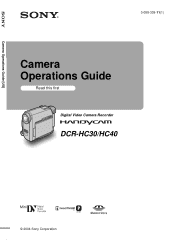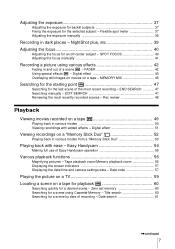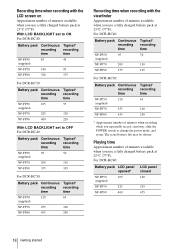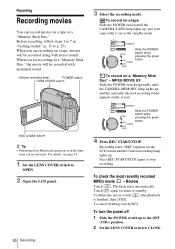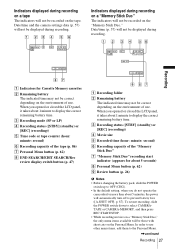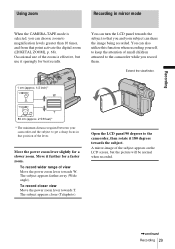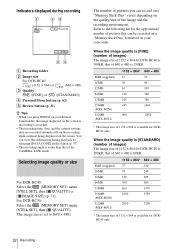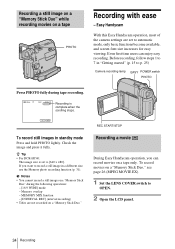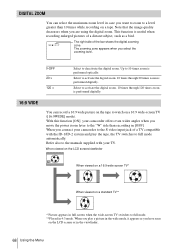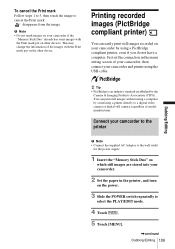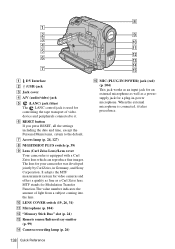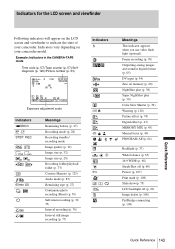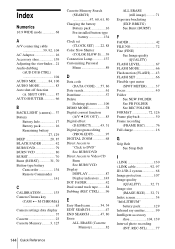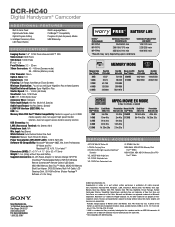Sony DCR-HC40 Support Question
Find answers below for this question about Sony DCR-HC40 - Digital Handycam Camcorder.Need a Sony DCR-HC40 manual? We have 7 online manuals for this item!
Question posted by pradeepkkanojia on July 22nd, 2012
Sony Dcr-hc40 Problems
I have sony -hc 40 with me it has follwing problems:-
1- It is not charging properly, the charging light some times blinks some time not.
2- It is not recording from main rec(thumb press rec)
3- it is not recorded in my computer.
How can i solve my above problems. kindly let me reliable vender in Allahabad or nearby.
Current Answers
Related Sony DCR-HC40 Manual Pages
Similar Questions
Sony Video Camera Recorder 8 (ccd-fx310) Troubleshooting
I have a Sony Video Camera Recorder 8 (CCD-FX310) which has not been used for years....... I am supp...
I have a Sony Video Camera Recorder 8 (CCD-FX310) which has not been used for years....... I am supp...
(Posted by bobkerestes 1 year ago)
Video Camera Eating Tapes
My video camera Sony DCR-TRV27 started messing up tapes (eating tapes) Any sugestion
My video camera Sony DCR-TRV27 started messing up tapes (eating tapes) Any sugestion
(Posted by janosurimb 1 year ago)
I Don't See The P- Menu On The Hc-40 To Put The Camera On Lp. When I Look In The
when I look in the manual, I see a screen i don't get
when I look in the manual, I see a screen i don't get
(Posted by Barbara22649 8 years ago)
Replacing Button Battery On Sony Dcr-hc40
Does anyone know how to change the button battery on aSony dcr-hc40 camcorder? It will no linger mai...
Does anyone know how to change the button battery on aSony dcr-hc40 camcorder? It will no linger mai...
(Posted by skopstein 11 years ago)
I Nedd Free Driver To Transfer Data From My Dcr-hc40
(Posted by Anonymous-93913 11 years ago)