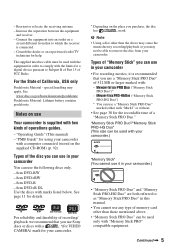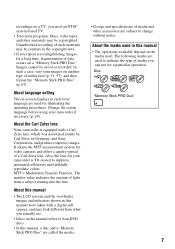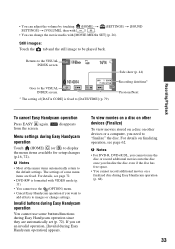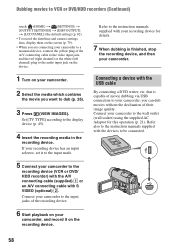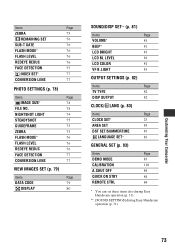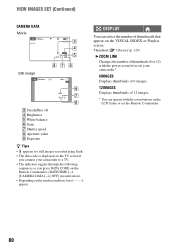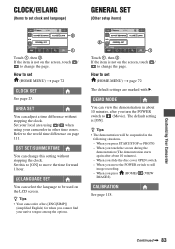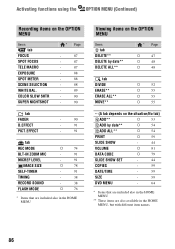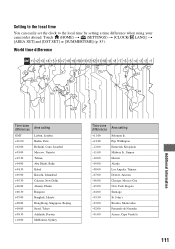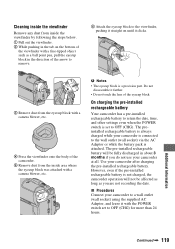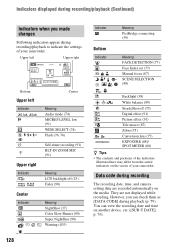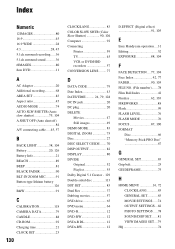Sony DCR-DVD910 Support Question
Find answers below for this question about Sony DCR-DVD910 - HandyCam Hybrid 15x Optical Zoom DVD Camcorder BigVALUEInc.Need a Sony DCR-DVD910 manual? We have 1 online manual for this item!
Question posted by rarun1970 on July 16th, 2015
Internal Date And Time Not Able To Set Permanently
Current Answers
Answer #1: Posted by BusterDoogen on July 16th, 2015 9:18 AM
I hope this is helpful to you!
Please respond to my effort to provide you with the best possible solution by using the "Acceptable Solution" and/or the "Helpful" buttons when the answer has proven to be helpful. Please feel free to submit further info for your question, if a solution was not provided. I appreciate the opportunity to serve you!
Related Sony DCR-DVD910 Manual Pages
Similar Questions
when uploaded
can I replace the internal battery or must it be sent in for repair? If I can, are there instruction...
how can i copy recorded file from sony hybrid dcr dvd 910e to computer? Thanks