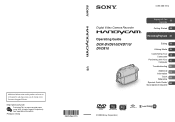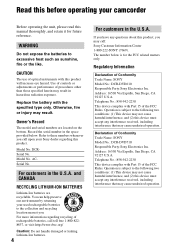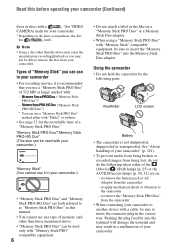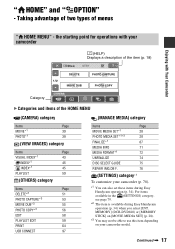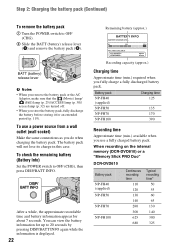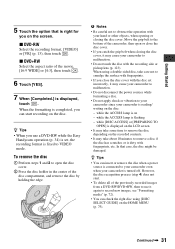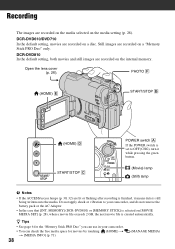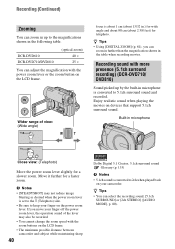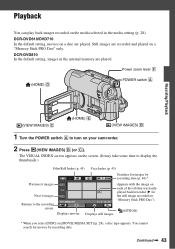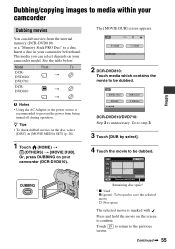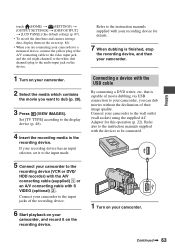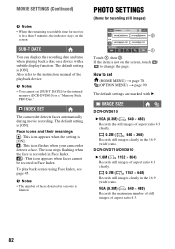Sony DCRDVD610 Support Question
Find answers below for this question about Sony DCRDVD610 - Handycam Camcorder - 680 KP.Need a Sony DCRDVD610 manual? We have 1 online manual for this item!
Question posted by sankardora67 on December 18th, 2012
How To Connet The Computer.
The person who posted this question about this Sony product did not include a detailed explanation. Please use the "Request More Information" button to the right if more details would help you to answer this question.
Current Answers
Related Sony DCRDVD610 Manual Pages
Similar Questions
Video Camera Eating Tapes
My video camera Sony DCR-TRV27 started messing up tapes (eating tapes) Any sugestion
My video camera Sony DCR-TRV27 started messing up tapes (eating tapes) Any sugestion
(Posted by janosurimb 1 year ago)
Power Adaptor
Need a replacement power cable for video camcorder TRV35E video 8xr
Need a replacement power cable for video camcorder TRV35E video 8xr
(Posted by lorettacostello228 10 years ago)
Sony Handycam Dcr-dvd610
WHEN I TURN IT ON AND LOOK INTO VEIWER OR SCREEN THERE IS NO IMAGE I WANT TO SHOOT. LENS COVER IS OP...
WHEN I TURN IT ON AND LOOK INTO VEIWER OR SCREEN THERE IS NO IMAGE I WANT TO SHOOT. LENS COVER IS OP...
(Posted by NYCKRO 11 years ago)
I Am At Need Driver Soni Handycam Dcr-dvd610 Because Have Me Be Lost
(Posted by iwanbest08 11 years ago)
Ccd-trv138/338 Video Camera Recorder/dcr-trv280 Digital Video Camera Recorder
I need to purchasethe following supplies: AC Adaptor Power cord A/V connecting cable (monaural)...
I need to purchasethe following supplies: AC Adaptor Power cord A/V connecting cable (monaural)...
(Posted by cookie7801 12 years ago)