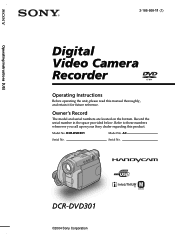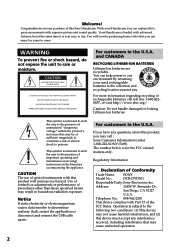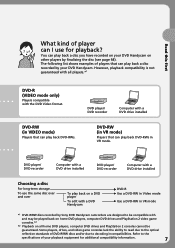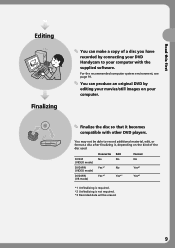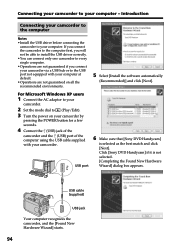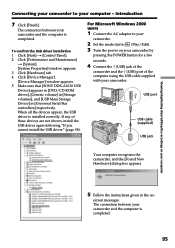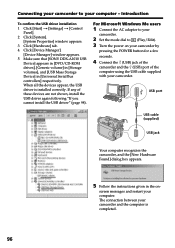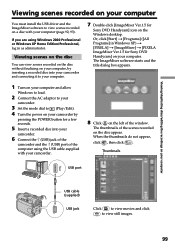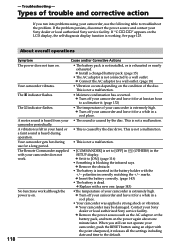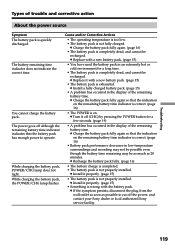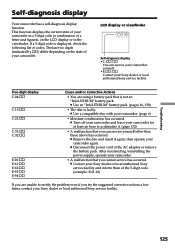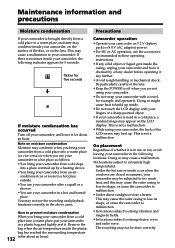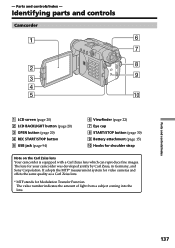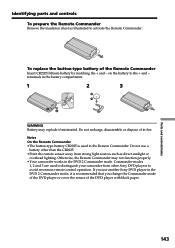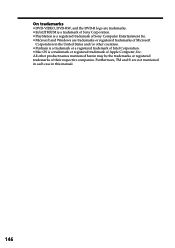Sony DCR DVD301 Support Question
Find answers below for this question about Sony DCR DVD301 - 1MP DVD Handycam Camcorder.Need a Sony DCR DVD301 manual? We have 1 online manual for this item!
Question posted by juapa34 on January 12th, 2012
Tengo Una Filmadora Sony Dcr-dvd301, Necesito El Software Para W7 De 64bits
The person who posted this question about this Sony product did not include a detailed explanation. Please use the "Request More Information" button to the right if more details would help you to answer this question.
Current Answers
Related Sony DCR DVD301 Manual Pages
Similar Questions
Sony Dcr Dvd301 Used For Video Imput From Tv
how do you use the sony DCR DVD301 for direct video imput from the TV?
how do you use the sony DCR DVD301 for direct video imput from the TV?
(Posted by heatherwilmoth 9 years ago)
How Do I Pause My Sony Dcr-sx85 Handycam Digital Video Camera
(Posted by BUDpsc 10 years ago)
Dcr-dvd201-dvd-handycam-camcorder
I want to connect my Sony dvd201e to my pc with win 7. I had no problem win xp, but now image mixer ...
I want to connect my Sony dvd201e to my pc with win 7. I had no problem win xp, but now image mixer ...
(Posted by mikeshome1 11 years ago)
Sony Handycam Model #dcr-dvd301 No Power At All!
Cant turn on or charge the battery?
Cant turn on or charge the battery?
(Posted by loeschnerd 11 years ago)
Hola Tengo Una Camara Como Esta Pero Perdi El Cable Y Ando Buscando El Orijinal
(Posted by afranco75 11 years ago)