Sony DAV-S500 Support Question
Find answers below for this question about Sony DAV-S500 - Compact Av System.Need a Sony DAV-S500 manual? We have 3 online manuals for this item!
Current Answers
There are currently no answers that have been posted for this question.
Be the first to post an answer! Remember that you can earn up to 1,100 points for every answer you submit. The better the quality of your answer, the better chance it has to be accepted.
Be the first to post an answer! Remember that you can earn up to 1,100 points for every answer you submit. The better the quality of your answer, the better chance it has to be accepted.
Related Sony DAV-S500 Manual Pages
Child Safety: It Makes A Difference Where Your TV Stands - Page 1


...unnecessary injury. The Consumer Electronics Association formed the Home Entertainment Support Safety Committee comprised of the home with your home.
The home theater entertainment experience is a growing trend, and ...on this hidden hazard of television and consumer electronics furniture manufacturers to making home entertainment enjoyable and safe. Tune Into Safety
1 One size does NOT ...
Limited Warranty (US Only) - Page 1


... OF ANY EXPRESS OR IMPLIED WARRANTY ON THIS PRODUCT. 4-557-172-02
General Stereo/Hifi Components/Tape Decks
®
CD Players/Mini Disc Players/Audio Systems
Hifi Audio
LIMITED WARRANTY
Sony Electronics Inc. ("Sony") warrants this Product is determined to be presented to you , or for service assistance or resolution of...
Operating Instructions - Page 2


... inside the enclosure. (Only for proper grounding and, in this equipment.
DAV-S500 Serial No
Note on CATV system installer: This reminder is provided to call upon your authority to the point...open the cabinet. Mains lead must only be connected to the grounding system of optical instruments with this Compact AV System is harmful to eyes, do not attempt to persons.
However, ...
Operating Instructions - Page 3
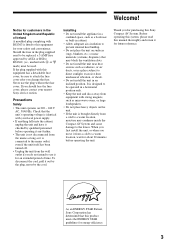
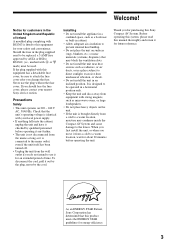
...lenses. Never use it from a cold to a warm location, moisture may condense inside the Compact AV System and cause damage to a warm location, wait for purchasing this equipment
for an extended period of... 240 V
AC, 50/60 Hz. Should the fuse in the plug supplied need to this Sony Compact AV System. Installing • Do not install the appliance in a
confined space, such as a bookcase or ...
Operating Instructions - Page 4


... - If the ventilation slots on your television screen. In this may condense on the system.
On adjusting volume Do not turn it any type of time, the cabinet becomes hot...off the TV at a qualified service shop only. If you move the system, take out any questions or problems concerning your system, please consult your television screen indefinitely. On power sources • If ...
Operating Instructions - Page 5


... Guide to the Control Menu Display (Magic Pad 14
Getting Started 16
Quick Overview 16 Unpacking ...16 Inserting Batteries into the Remote 17 Step 1: Speaker System Hookup 17 Step 2: Antenna Hookups 20 Step 3: TV and Video Component Hookups 22 Speaker Setup 24 Presetting Radio Stations 29
Playing Discs 31
Playing Discs...
Operating Instructions - Page 6
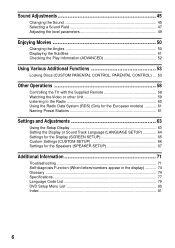
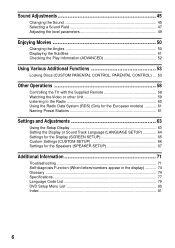
... 58
Controlling the TV with the Supplied Remote 58 Watching the Video or other Unit 59 Listening to the Radio 60 Using the Radio Data System (RDS) (Only for the European models 61 Naming Preset Stations 61
Settings and Adjustments 63
Using the Setup Display 63 Setting the Display or Sound...
Operating Instructions - Page 7


This system Can Play the Following Discs
Format of discs DVD VIDEO
Super Audio CD
VIDEO CD
Music CD
Terms for ... music piece on the remote.
• The icons used for illustration and OSD purposes.
continued
7 You can also use the controls on the system if they have the same or similar names as those on a VIDEO CD, SACD, or CD. About this Manual
• Instructions in this...
Operating Instructions - Page 8


...to the instructions supplied with the same region code.
Moreover, you try to play on this system plays DVDs and VIDEO CDs according to the disc contents the software producers designed, some playback...be available. Depending on the DVD, no region code indication may be played on this system depending upon the recording quality or physical condition of the disc, or the characteristics of...
Operating Instructions - Page 9


...System.
* Manufactured under license from the centre out.
• Do not use solvents such as the temperature may rise considerably inside the car.
• After playing, store the disc in direct sunlight as benzine, thinner, commercially available cleaners, or anti-static spray intended for home... of Digital
Theater Systems, Inc. © 1996 Digital Theater
Systems, Inc. patents...
Operating Instructions - Page 16


... (card) (1)
16 For selecting a language used in the on-screen display, refer to the page 65. Unpacking
Check that you can begin enjoying your new system right away.
Operating Instructions - Page 17
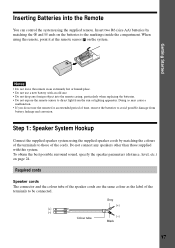
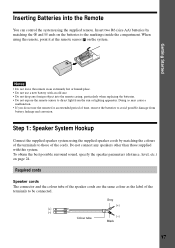
...supplied with this system. Do not connect any foreign object into the Remote
You can control the system using the supplied speaker cords by matching the 3 and # ends on the system. Insert two R6...) batteries by matching the colours of the cords. Step 1: Speaker System Hookup
Connect the supplied speaker system using the supplied remote.
To obtain the best possible surround sound, ...
Operating Instructions - Page 19
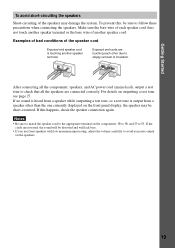
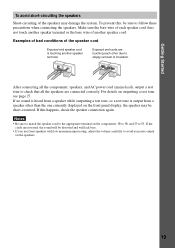
... front speakers with low maximum input rating, adjust the volume carefully to avoid excessive output on the front panel display, the speaker may damage the system. If no sound is heard from a speaker other due to #. Make sure the bare wire of each other than the one currently displayed on the...
Operating Instructions - Page 20
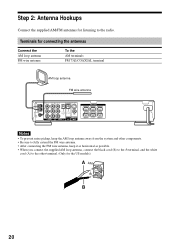
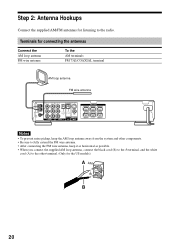
... MONITOR VIDEO 2 OUT OUT
SPEAKER
FRONT R CENTER FRONT L
REAR R
WOOFER
REAR L
Notes
• To prevent noise pickup, keep the AM loop antenna away from the system and other components. • Be sure to fully extend the FM wire antenna. • After connecting the FM wire antenna, keep it as horizontal as...
Operating Instructions - Page 21


...Outdoor FM antenna
System Earth wire (not supplied)
AM
COAXIAL
FM 75Ω
To earth
Note
If you have poor FM reception
Use a 75-ohm coaxial cable (not supplied) to connect the system to an ...outdoor FM antenna as shown below. Getting Started
z If you connect the system to an outdoor antenna, ground it to protect against lightning....
Operating Instructions - Page 23
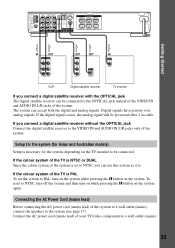
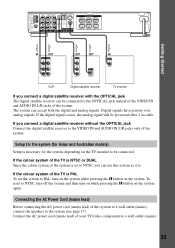
... Asian and Australian models)
Setup is . To reset to the VIDEO IN and AUDIO IN L/R jacks only of this system as it is necessary for the system, depending on the system again.
Digital signals have priority over analog signals.
AM
COAXIAL FM 75Ω
VIDEO OUT VIDEO IN VIDEO IN
SVIDEO (DVD ONLY...
Operating Instructions - Page 49


...
* "VIRTUAL" sound field: Sound field with 5.1 ch discreet signal sources like environment while listening through a pair of the system, the HEADPHONE THEATER mode allows you to be able to the HEADPHONE THEATER mode.
REAR LEVEL CENTER LEVEL WOOFER LEVEL
CINEMA STUDIO EX A
z
z
z
z
z
CINEMA STUDIO EX B
z
z
z
z
z
CINEMA STUDIO EX C
z
z
z
z
z
V. DIMENSION
z
z
z
SMALL...
Operating Instructions - Page 74


... this format are processed digitally, less signal degradation occurs.
74 To prevent a malfunction, the system has performed the selfdiagnosis function. , Contact your nearest Sony
dealer or local authorized Sony service.... , Clean the disc with an expanded frequency range and a subwoofer channel for movie theaters is , the larger the amount of several chapters. All six channels in a DVD ...
Operating Instructions - Page 75
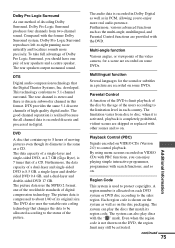
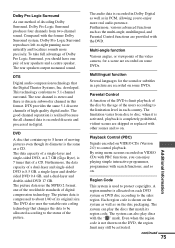
... compression technology. DVD
A disc that match its diameter is 7 times that the Digital Theater Systems, Inc. Multi-angle function
Various angles, or viewpoints of the video camera, for the... DVD, the region limit may still be allocated according to enjoy more precisely. The system can enjoy playing simple interactive programmes, programmes with the DVD.
To take full advantage...
Operating Instructions - Page 76
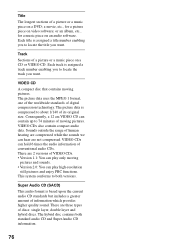
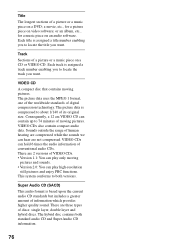
...amount of a picture or a music piece on an audio software.
VIDEO CDs also contain compact audio data. VIDEO CDs can contain up to 74 minutes of moving pictures. Super Audio CD... format is assigned a track number enabling you to locate the title you want . This system conforms to about 1/140 of digital compression technology. Track
Sections of information which provides higher ...
Similar Questions
Sony Home Theater System Dav-dz170
My system turns itself off daily. Any ideas for this issue? Thanks
My system turns itself off daily. Any ideas for this issue? Thanks
(Posted by rbeliv 10 years ago)
Sony Dvd Home Theater System Dav-dz175 How Do I Turn Up The Base
(Posted by sunaruto 10 years ago)
What Is The New Model To The Sony Dav S 500 Compact Av System
(Posted by frankpatten 12 years ago)
Dav-s500 Front Left Speaker Intermittent Faulty
Hi everyone,have a DAV-S500,FL speaker goes on mute intermittently, is not the speaker, is not the c...
Hi everyone,have a DAV-S500,FL speaker goes on mute intermittently, is not the speaker, is not the c...
(Posted by XEON999 12 years ago)

