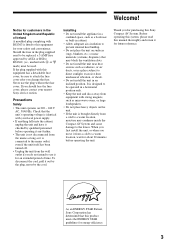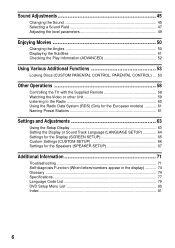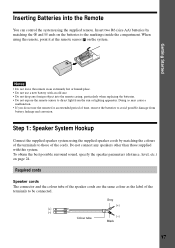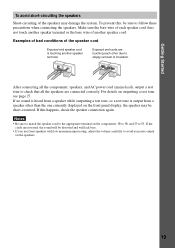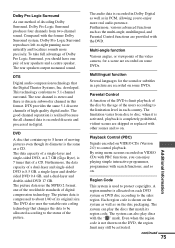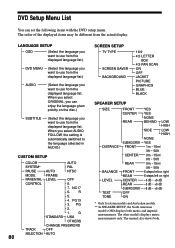Sony DAV-S500 Support Question
Find answers below for this question about Sony DAV-S500 - Compact Av System.Need a Sony DAV-S500 manual? We have 3 online manuals for this item!
Question posted by XEON999 on April 8th, 2012
Dav-s500 Front Left Speaker Intermittent Faulty
Hi everyone,have a DAV-S500, FL speaker goes on mute intermittently, is not the speaker, is not the cable, I have found two cold joints on the board 5x5 inch size in the back corner of DAV, solder them but still have the same problem. Someone can help me please? Thanks!
Current Answers
Related Sony DAV-S500 Manual Pages
Similar Questions
I Have The Sony Dav Fr1-dvd Dream Home Theater System An I Need Speaker Connect
(Posted by sullivantammy792 1 year ago)
My Sony Dav-dz120k Home Theater System Isnot Operating Properly. On Power On I
get a fault message which says " PUSH POWER PROTECT ". I have no trouble shooting manual, and neithe...
get a fault message which says " PUSH POWER PROTECT ". I have no trouble shooting manual, and neithe...
(Posted by sotopzcr 11 years ago)
What Is The New Model To The Sony Dav S 500 Compact Av System
(Posted by frankpatten 12 years ago)