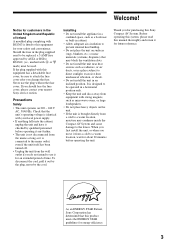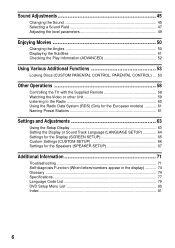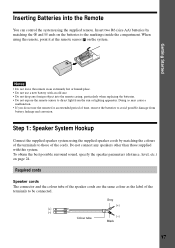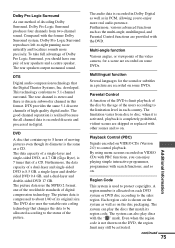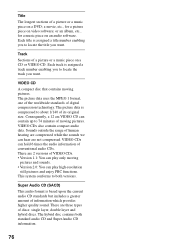Sony DAV-S500 Support Question
Find answers below for this question about Sony DAV-S500 - Compact Av System.Need a Sony DAV-S500 manual? We have 3 online manuals for this item!
Question posted by robmonty on January 15th, 2021
Sony Dav-s500
Is there a universal remote available
Current Answers
Related Sony DAV-S500 Manual Pages
Similar Questions
How Do I Eject Tray On Home Theater System
How do I eject tray on my Sony dav-dz170. I have a replacement remote for it and it like the unit it...
How do I eject tray on my Sony dav-dz170. I have a replacement remote for it and it like the unit it...
(Posted by AJSwindling 2 years ago)
What Is The New Model To The Sony Dav S 500 Compact Av System
(Posted by frankpatten 11 years ago)
Dav-s500 Front Left Speaker Intermittent Faulty
Hi everyone,have a DAV-S500,FL speaker goes on mute intermittently, is not the speaker, is not the c...
Hi everyone,have a DAV-S500,FL speaker goes on mute intermittently, is not the speaker, is not the c...
(Posted by XEON999 12 years ago)
Having Difficulty Getting Sound From Tv
To Home Theater System When Watching Tv
How do we get the sound when watching regular TV to go through the home theater system? When watchi...
How do we get the sound when watching regular TV to go through the home theater system? When watchi...
(Posted by rcpgrz 13 years ago)