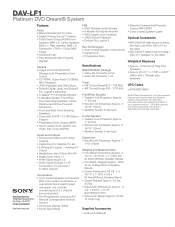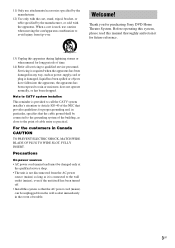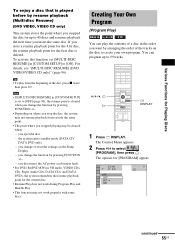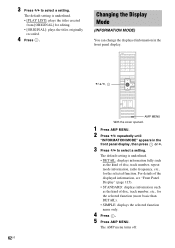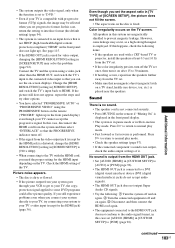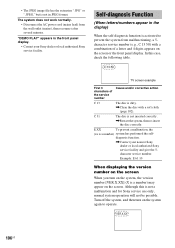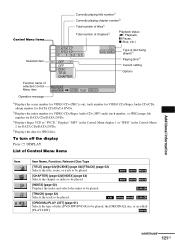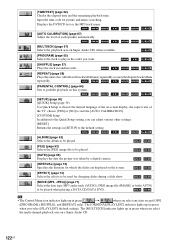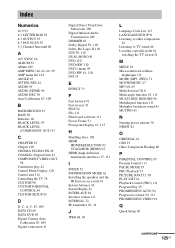Sony DAV-LF1H Support Question
Find answers below for this question about Sony DAV-LF1H - Platinum Dvd Dream System.Need a Sony DAV-LF1H manual? We have 5 online manuals for this item!
Question posted by studman40 on December 21st, 2013
Does The Sony Lbt-zx661 Have The Ability Too To Program Cdsfor My Own Play List
Current Answers
Answer #1: Posted by BusterDoogen on December 21st, 2013 6:59 PM
I hope this is helpful to you!
Please respond to my effort to provide you with the best possible solution by using the "Acceptable Solution" and/or the "Helpful" buttons when the answer has proven to be helpful. Please feel free to submit further info for your question, if a solution was not provided. I appreciate the opportunity to serve you!
Related Sony DAV-LF1H Manual Pages
Similar Questions
Compact AV System DAV-FC7 suddenly stopped playing and won't eject DVD? What to do?