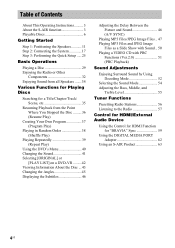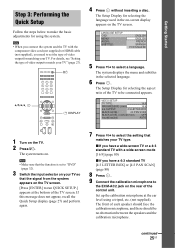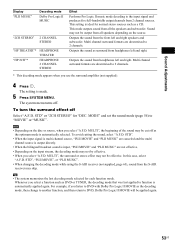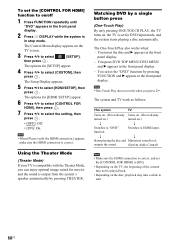Sony DAV IS50 Support Question
Find answers below for this question about Sony DAV IS50 - Bravia Theater Home System.Need a Sony DAV IS50 manual? We have 1 online manual for this item!
Current Answers
Answer #1: Posted by antiroach on August 21st, 2011 3:26 PM
I was also able to find out that this model has been discontinued, but you should still be able to get help from Sony Customer Support.
And, if you need replacement parts/items, you can get them here.
Nerds need love too...
Related Sony DAV IS50 Manual Pages
Similar Questions
my dvd home theatre system Dav-dz120k remote control not working please help me. how to by new remot...
My system turns itself off daily. Any ideas for this issue? Thanks
how can I lower the volume from the sony dvd home theatre system dav-dz175 what I mean does it have ...