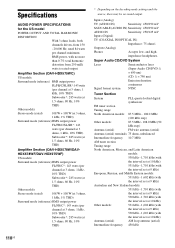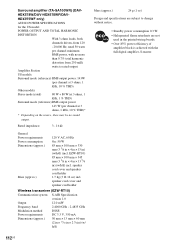Sony DAV HDX678WF Support Question
Find answers below for this question about Sony DAV HDX678WF - BRAVIA 5.1 Channel 1000W DVD Home Theater System.Need a Sony DAV HDX678WF manual? We have 1 online manual for this item!
Question posted by menar13 on May 26th, 2013
How Do I Get The Installation Disc For A Sony Dav Hdx678wf
I lost t disc for the intallation of a sony dav-hdx678wf,how canI get a copy on line
Current Answers
Related Sony DAV HDX678WF Manual Pages
Similar Questions
How To Connect Davdz170 Bravia Dvd Home Theatre System S-air Speakers
(Posted by sercvGol 10 years ago)
How To Buy Remote Control Of Dvd Home Theatre System Dav-dz120k In Sri Lanka
my dvd home theatre system Dav-dz120k remote control not working please help me. how to by new remot...
my dvd home theatre system Dav-dz120k remote control not working please help me. how to by new remot...
(Posted by nilankap 10 years ago)
How Do I Get The Starting Disc For Dav-hdx678wf
(Posted by menar13 10 years ago)
Sony Dvd Home Theatre System Dav-dx315
I am hoping someone knows the code so I can add this system to my Motorola DSR 505 satalite remote. ...
I am hoping someone knows the code so I can add this system to my Motorola DSR 505 satalite remote. ...
(Posted by cjrathome 11 years ago)
Sony Dvd Home Theatre System Dav-dz175:how Can I Lower The Volume
how can I lower the volume from the sony dvd home theatre system dav-dz175 what I mean does it have ...
how can I lower the volume from the sony dvd home theatre system dav-dz175 what I mean does it have ...
(Posted by mariaruiz7777 12 years ago)