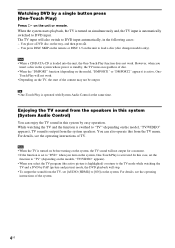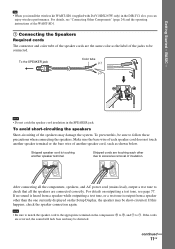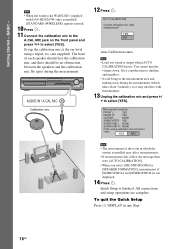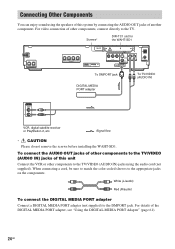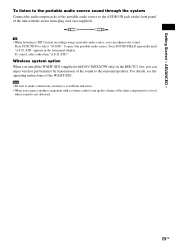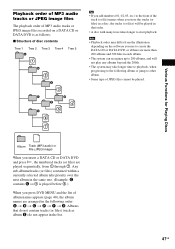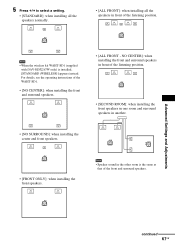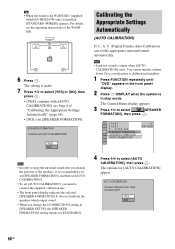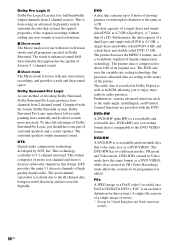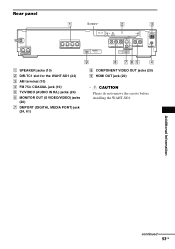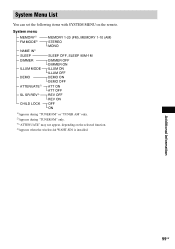Sony DAV-HDX266 Support Question
Find answers below for this question about Sony DAV-HDX266 - 5.1ch, 5 Disc Dvd/cd Home Theater System.Need a Sony DAV-HDX266 manual? We have 5 online manuals for this item!
Question posted by brandonlowry03 on November 25th, 2011
Compatible Wireless Kit
what other wireless kits are compatible with sony bravia DAV-HDX266 home theater system aside from the WAHT-SD1 wireless kit that you apparently cannot buy any longer?
Current Answers
Related Sony DAV-HDX266 Manual Pages
Similar Questions
How To Buy Remote Control Of Dvd Home Theatre System Dav-dz120k In Sri Lanka
my dvd home theatre system Dav-dz120k remote control not working please help me. how to by new remot...
my dvd home theatre system Dav-dz120k remote control not working please help me. how to by new remot...
(Posted by nilankap 10 years ago)
Sony Blu-ray Disc/dvd Home Theater System Models Bdv-e980, Bvd-e880, & Bvd-e580
I have a Sony Blu-ray Disc/DVD Home Theater System (Model BDV-E980, BDV-E880, or BVD-E580) connected...
I have a Sony Blu-ray Disc/DVD Home Theater System (Model BDV-E980, BDV-E880, or BVD-E580) connected...
(Posted by lawcoleman 10 years ago)
Sony Dvd Home Theatre System Dav-dz175:how Can I Lower The Volume
how can I lower the volume from the sony dvd home theatre system dav-dz175 what I mean does it have ...
how can I lower the volume from the sony dvd home theatre system dav-dz175 what I mean does it have ...
(Posted by mariaruiz7777 12 years ago)
My Dvds Do Not Play In Color (songy Dav-tz130).
I purchased Sony DAV-TZ130 and tried selecting the tv typeNTSC and PAL....but no color shows up when...
I purchased Sony DAV-TZ130 and tried selecting the tv typeNTSC and PAL....but no color shows up when...
(Posted by miscthingza 12 years ago)
My Sony Compact Av System Dav-fc7 Won't Play Or Eject Dvd's??? Why?
Compact AV System DAV-FC7 suddenly stopped playing and won't eject DVD? What to do?
Compact AV System DAV-FC7 suddenly stopped playing and won't eject DVD? What to do?
(Posted by cnew 12 years ago)