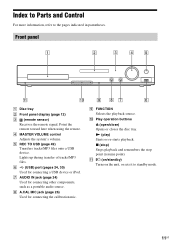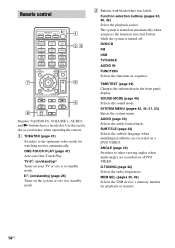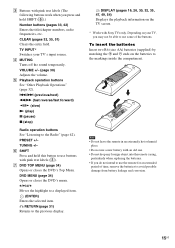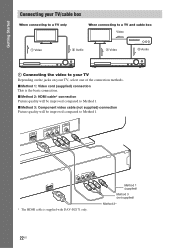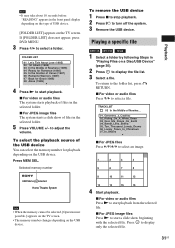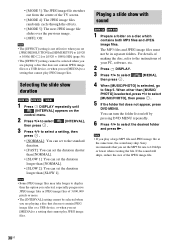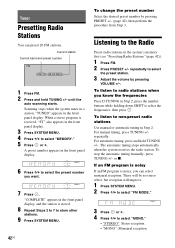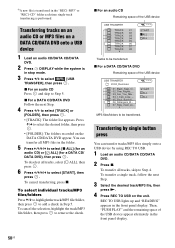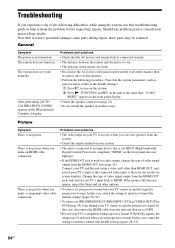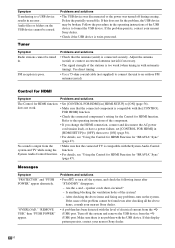Sony DAV-DZ175 Support Question
Find answers below for this question about Sony DAV-DZ175.Need a Sony DAV-DZ175 manual? We have 3 online manuals for this item!
Question posted by flyingrn on July 4th, 2013
My Sony Dav-dz 170/dz171/dz175 Remote Stopped Working?
The only button that works is Theatre button. I can press to turn it on or off, only. I have changed the batteries. There has been no water damage.
When I select "PLAY" nothing happens
Please help!!!!
Current Answers
Related Sony DAV-DZ175 Manual Pages
Similar Questions
What's The Code For A Universal Get Remote To Work On Sony Dav-dz175?
Code for ge remote
Code for ge remote
(Posted by angelcastellano211 1 year ago)
Will A New Remote Work With An Old Sony Dav-hdx576wf Home Theater System
(Posted by algdicks 10 years ago)
Sony Dvd Home Theater System Dav-dz175 How Do I Turn Up The Base
(Posted by sunaruto 10 years ago)
How Do I Program My Directtv Remote To Work My Sony Dav-dz175?
(Posted by duanecrockett 12 years ago)
Does A Sony Rmyd003 Remote Work With The Dav-fr8 Home Theater System?
We bought a Sony DAV-FR8 Dream System at an estate sale, and they gave us the RMYD003 remote control...
We bought a Sony DAV-FR8 Dream System at an estate sale, and they gave us the RMYD003 remote control...
(Posted by catsmeow1357974 12 years ago)