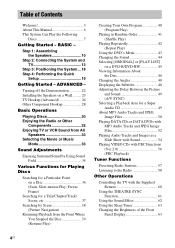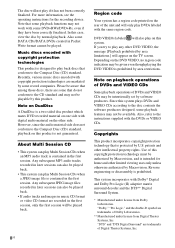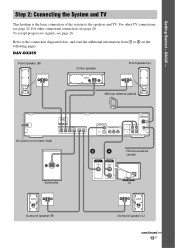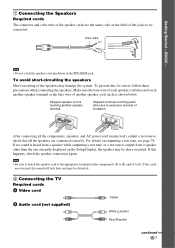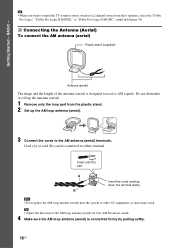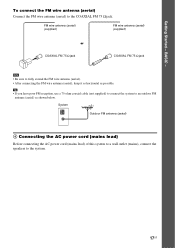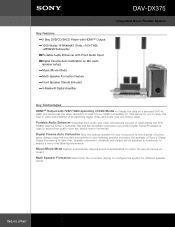Sony DAV-DX375 Support Question
Find answers below for this question about Sony DAV-DX375 - Integrated Home Theater System.Need a Sony DAV-DX375 manual? We have 5 online manuals for this item!
Question posted by tutie78 on December 16th, 2012
Can I Connect A Radio To This System?
Can I connect a radio to the Sony DAV-DX375?
Current Answers
Related Sony DAV-DX375 Manual Pages
Similar Questions
Speaker Wires For Sony Dav Dx375 Theater System
what size plug do i order
what size plug do i order
(Posted by ams1890 3 years ago)
How To Buy Remote Control Of Dvd Home Theatre System Dav-dz120k In Sri Lanka
my dvd home theatre system Dav-dz120k remote control not working please help me. how to by new remot...
my dvd home theatre system Dav-dz120k remote control not working please help me. how to by new remot...
(Posted by nilankap 10 years ago)
Purchase Remote For Dav Dx355
wherecan i buy a remote for sony dav-dx355 /dx375 home theater sys
wherecan i buy a remote for sony dav-dx355 /dx375 home theater sys
(Posted by tmoore268 10 years ago)
How Do You Change The Region Code On This System.
my daughter bought a dvd from a korean source. playback prohibited by area limitations comes up on s...
my daughter bought a dvd from a korean source. playback prohibited by area limitations comes up on s...
(Posted by mickhockinson 12 years ago)
Sony Dvd Home Theatre System Dav-dz175:how Can I Lower The Volume
how can I lower the volume from the sony dvd home theatre system dav-dz175 what I mean does it have ...
how can I lower the volume from the sony dvd home theatre system dav-dz175 what I mean does it have ...
(Posted by mariaruiz7777 12 years ago)