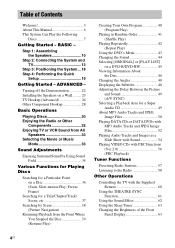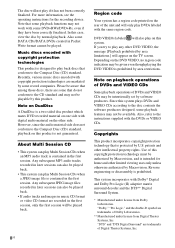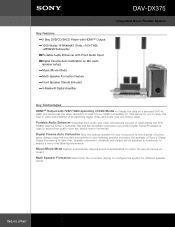Sony DAV-DX375 Support Question
Find answers below for this question about Sony DAV-DX375 - Integrated Home Theater System.Need a Sony DAV-DX375 manual? We have 5 online manuals for this item!
Question posted by mickhockinson on December 14th, 2011
How Do You Change The Region Code On This System.
my daughter bought a dvd from a korean source. playback prohibited by area limitations comes up on screen when she tries to play it. We were told at Best Buy, we would have to change the source code to ALL zones to allow it to play. How do we do this ? Which remote do we use? Can you help us?
Dav Dx 375 dvd player.
Current Answers
Related Sony DAV-DX375 Manual Pages
Similar Questions
Speaker Wires For Sony Dav Dx375 Theater System
what size plug do i order
what size plug do i order
(Posted by ams1890 3 years ago)
How To Buy Remote Control Of Dvd Home Theatre System Dav-dz120k In Sri Lanka
my dvd home theatre system Dav-dz120k remote control not working please help me. how to by new remot...
my dvd home theatre system Dav-dz120k remote control not working please help me. how to by new remot...
(Posted by nilankap 10 years ago)
Sony Home Theater System Dav-dz170
My system turns itself off daily. Any ideas for this issue? Thanks
My system turns itself off daily. Any ideas for this issue? Thanks
(Posted by rbeliv 10 years ago)
Purchase Remote For Dav Dx355
wherecan i buy a remote for sony dav-dx355 /dx375 home theater sys
wherecan i buy a remote for sony dav-dx355 /dx375 home theater sys
(Posted by tmoore268 11 years ago)
Sony Dvd Home Theatre System Dav-dz175:how Can I Lower The Volume
how can I lower the volume from the sony dvd home theatre system dav-dz175 what I mean does it have ...
how can I lower the volume from the sony dvd home theatre system dav-dz175 what I mean does it have ...
(Posted by mariaruiz7777 12 years ago)