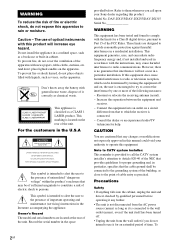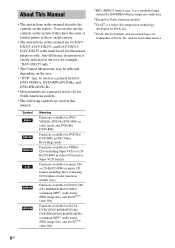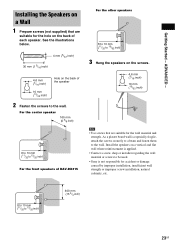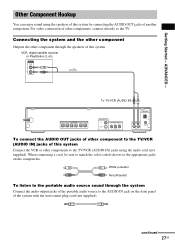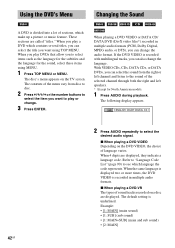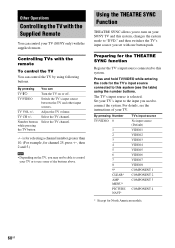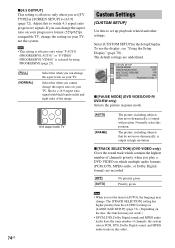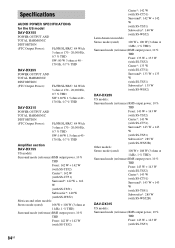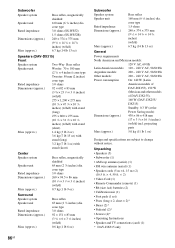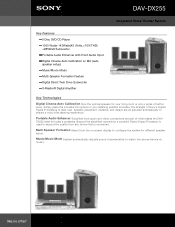Sony DAV-DX255 Support Question
Find answers below for this question about Sony DAV-DX255 - Integrated Home Theater System.Need a Sony DAV-DX255 manual? We have 5 online manuals for this item!
Question posted by starsierra9703 on August 26th, 2016
Sony S-master Digital Receiver Model/ Dav-dx255
Current Answers
Answer #1: Posted by BusterDoogen on August 26th, 2016 8:08 AM
I hope this is helpful to you!
Please respond to my effort to provide you with the best possible solution by using the "Acceptable Solution" and/or the "Helpful" buttons when the answer has proven to be helpful. Please feel free to submit further info for your question, if a solution was not provided. I appreciate the opportunity to serve you!
Related Sony DAV-DX255 Manual Pages
Similar Questions
lost remote an need universal remote code to program remote
my dvd home theatre system Dav-dz120k remote control not working please help me. how to by new remot...
Wanted to Amplify 5.1 output from a HD receiver. However DAV-DX255 supports onlyStereo (L & R) i...