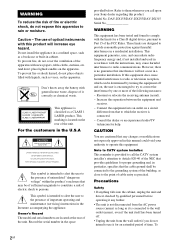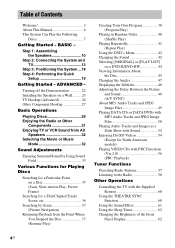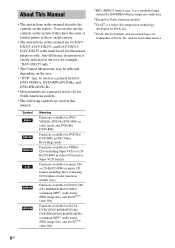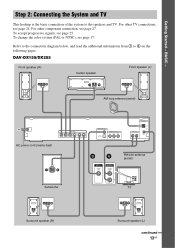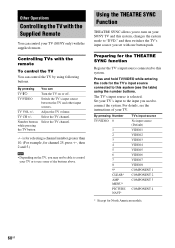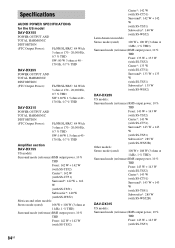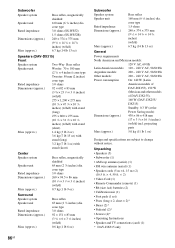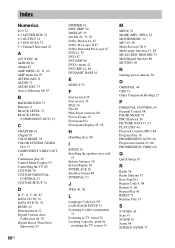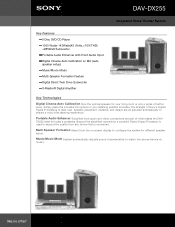Sony DAV-DX255 Support Question
Find answers below for this question about Sony DAV-DX255 - Integrated Home Theater System.Need a Sony DAV-DX255 manual? We have 5 online manuals for this item!
Question posted by amberlynn955 on October 21st, 2022
Dav-dx255 Remote Code
lost remote an need universal remote code to program remote
Current Answers
Answer #1: Posted by SonuKumar on October 21st, 2022 9:03 PM
The model is not programmable.
https://www.sony.com/electronics/support/remote-control-programming?modelName=DAV-DX255
Please respond to my effort to provide you with the best possible solution by using the "Acceptable Solution" and/or the "Helpful" buttons when the answer has proven to be helpful.
Regards,
Sonu
Your search handyman for all e-support needs!!
Related Sony DAV-DX255 Manual Pages
Similar Questions
How Do I Eject Tray On Home Theater System
How do I eject tray on my Sony dav-dz170. I have a replacement remote for it and it like the unit it...
How do I eject tray on my Sony dav-dz170. I have a replacement remote for it and it like the unit it...
(Posted by AJSwindling 2 years ago)
Sony S-master Digital Receiver Model/ Dav-dx255
I have Sony s-master digital receiver MODEL/ DAV-DX255 my nephew gave it to me with no remote. I pur...
I have Sony s-master digital receiver MODEL/ DAV-DX255 my nephew gave it to me with no remote. I pur...
(Posted by starsierra9703 7 years ago)
Sony Dvd Surround Sound Dav-dx255 How To Program A Remote
(Posted by sb55dj 10 years ago)
How To Buy Remote Control Of Dvd Home Theatre System Dav-dz120k In Sri Lanka
my dvd home theatre system Dav-dz120k remote control not working please help me. how to by new remot...
my dvd home theatre system Dav-dz120k remote control not working please help me. how to by new remot...
(Posted by nilankap 10 years ago)
How To Give An Optical Audio Input To Dav-dx255
Wanted to Amplify 5.1 output from a HD receiver. However DAV-DX255 supports onlyStereo (L & R) i...
Wanted to Amplify 5.1 output from a HD receiver. However DAV-DX255 supports onlyStereo (L & R) i...
(Posted by bijoykarukayil 12 years ago)