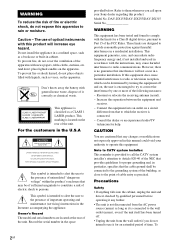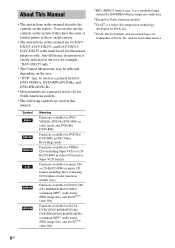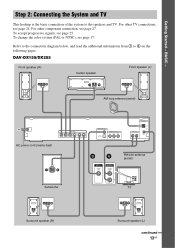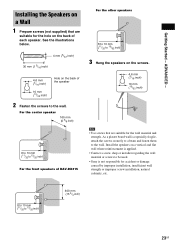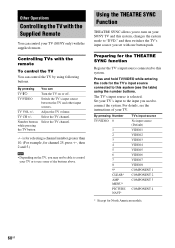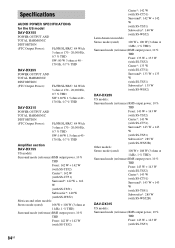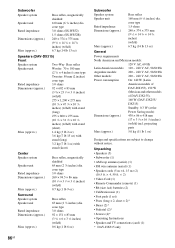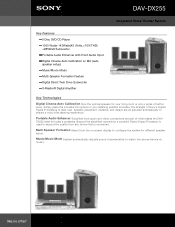Sony DAV-DX255 Support Question
Find answers below for this question about Sony DAV-DX255 - Integrated Home Theater System.Need a Sony DAV-DX255 manual? We have 5 online manuals for this item!
Question posted by Anonymous-123184 on October 23rd, 2013
Will Directv Remote Work Sony Dav Dx255
The person who posted this question about this Sony product did not include a detailed explanation. Please use the "Request More Information" button to the right if more details would help you to answer this question.
Current Answers
Related Sony DAV-DX255 Manual Pages
Similar Questions
Dav-dx255 Remote Code
lost remote an need universal remote code to program remote
lost remote an need universal remote code to program remote
(Posted by amberlynn955 1 year ago)
Sony S-master Digital Receiver Model/ Dav-dx255
I have Sony s-master digital receiver MODEL/ DAV-DX255 my nephew gave it to me with no remote. I pur...
I have Sony s-master digital receiver MODEL/ DAV-DX255 my nephew gave it to me with no remote. I pur...
(Posted by starsierra9703 7 years ago)
Will A New Remote Work With An Old Sony Dav-hdx576wf Home Theater System
(Posted by algdicks 9 years ago)
What Is The Remote Number For Ordering A New Remote For Dav-dx255
(Posted by hollissaunders 12 years ago)
Does A Sony Rmyd003 Remote Work With The Dav-fr8 Home Theater System?
We bought a Sony DAV-FR8 Dream System at an estate sale, and they gave us the RMYD003 remote control...
We bought a Sony DAV-FR8 Dream System at an estate sale, and they gave us the RMYD003 remote control...
(Posted by catsmeow1357974 12 years ago)