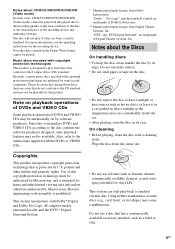Sony DAV-BC150 Support Question
Find answers below for this question about Sony DAV-BC150 - Dvd Home Theater System.Need a Sony DAV-BC150 manual? We have 6 online manuals for this item!
Question posted by st8155 on December 31st, 2011
Have The Sony Dvd Hts -model, Dav-dz170/need The Video Cord, Where Can I Buy?
I need the video cord, antenna, calibration mic but need to know where I can buy those things....? Does anyone know if I can purchase replacements or use anothr brand??? Everything works except for the cable television. I am connecting to a tv only, I dont have the video cord....what color should it be??? On page 22 of the English manual, it says, "Method 3: Component video cable (not supplied) connection give good picture quality...etc..
Current Answers
Related Sony DAV-BC150 Manual Pages
Similar Questions
How To Buy Remote Control Of Dvd Home Theatre System Dav-dz120k In Sri Lanka
my dvd home theatre system Dav-dz120k remote control not working please help me. how to by new remot...
my dvd home theatre system Dav-dz120k remote control not working please help me. how to by new remot...
(Posted by nilankap 10 years ago)
Where Do I Get Fuse F1 Or The Circuit Board It Is Miunted On
model DAV BC 150/BC250
model DAV BC 150/BC250
(Posted by sawdst2000 12 years ago)
Were Can I Get The Remote Control For The Sony Dav-bc150 Dvd Player
I have a Sony five disc home theatre system with no remote control were can I find the remote contro...
I have a Sony five disc home theatre system with no remote control were can I find the remote contro...
(Posted by larrybrumback 12 years ago)
Sony Dvd Home Theatre System Dav-dz175:how Can I Lower The Volume
how can I lower the volume from the sony dvd home theatre system dav-dz175 what I mean does it have ...
how can I lower the volume from the sony dvd home theatre system dav-dz175 what I mean does it have ...
(Posted by mariaruiz7777 12 years ago)
I Have The Complete Dvd Home Theatre System And I Need The Instruction On How To
connect the wires. Manual was thrown out
connect the wires. Manual was thrown out
(Posted by TOMDEE822 13 years ago)