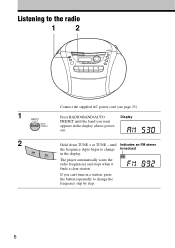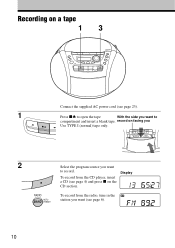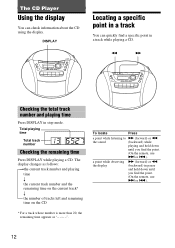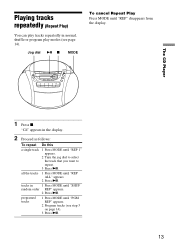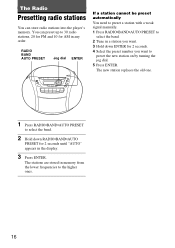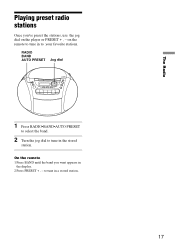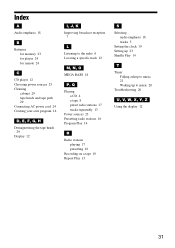Sony CFD-E90 Support Question
Find answers below for this question about Sony CFD-E90 - Cd Radio Cassette-corder.Need a Sony CFD-E90 manual? We have 3 online manuals for this item!
Question posted by wallwat7 on September 3rd, 2011
Auto Pre-set Function.
I am unable to use the pre-set function on my Sony CFD-E90 radio/cassette/cd player. I have tried to follow the instructions provided on your web site, without success. The graphics are too small to read. And the accompanying text (presumably excerpted from the graphics pages) is often incomplete or incoherent, possibly because of the change in format. Can you help me enjoy my Sony radio.
Current Answers
Related Sony CFD-E90 Manual Pages
Similar Questions
Radio N Cd Players Work How Do I Get Cassette Tapes To Work
(Posted by eileengalecki 9 months ago)
Can A Cd Player Be Replaced In A Cfd-980
I won a Sony CFD-980 from an ebay bid. After arriving, the CD player does not work. I need this boom...
I won a Sony CFD-980 from an ebay bid. After arriving, the CD player does not work. I need this boom...
(Posted by justsaynoahsark 12 years ago)
Replacement Antenna
were can I find a replacement antenna for a Sony CD player CFD E90?
were can I find a replacement antenna for a Sony CD player CFD E90?
(Posted by glennt02 12 years ago)
Radio Station Memory Presets
Hello, can you pleae tell me how to set the preset radio stations? Thank you, Thu
Hello, can you pleae tell me how to set the preset radio stations? Thank you, Thu
(Posted by thuongduong 12 years ago)
Please Help Me With My Cd Player Issues...i Have A Sony Cfd-e75
WhenI place anyCD in the disc tray, the screen displays 'no disc'. I checked out the troubleshooting...
WhenI place anyCD in the disc tray, the screen displays 'no disc'. I checked out the troubleshooting...
(Posted by maximummadness 13 years ago)