Sony CDX GT920U Support Question
Find answers below for this question about Sony CDX GT920U - Radio / CD.Need a Sony CDX GT920U manual? We have 1 online manual for this item!
Question posted by bettyrse48 on November 30th, 2013
Wiring Harness Diagram For Cdx Gt920u
need this diagram
Current Answers
There are currently no answers that have been posted for this question.
Be the first to post an answer! Remember that you can earn up to 1,100 points for every answer you submit. The better the quality of your answer, the better chance it has to be accepted.
Be the first to post an answer! Remember that you can earn up to 1,100 points for every answer you submit. The better the quality of your answer, the better chance it has to be accepted.
Related Sony CDX GT920U Manual Pages
Operating Instructions - Page 1
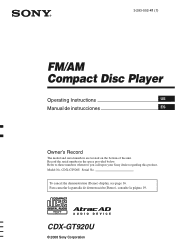
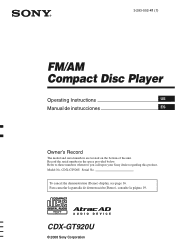
... cancelar la pantalla de demostración (Demo), consulte la página 19. CDX-GT920U
© 2008 Sony Corporation 3-283-552-41 (1)
FM/AM Compact Disc Player...serial numbers are located on the bottom of the unit. Record the serial number in the space provided below. CDX-GT920U Serial No. Model No.
Refer to these numbers whenever you call upon your Sony dealer regarding this product. ...
Operating Instructions - Page 2
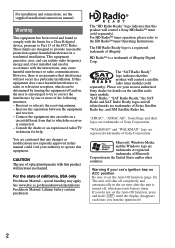
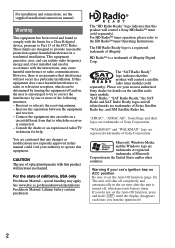
...ca.gov/hazardouswaste/perchlorate Perchlorate Material: Lithium battery contains perchlorate
The "HD Radio Ready" logo indicates that this product will shut off completely and automatically in.... If this product will control a satellite radio tuner module (sold separately).
"SAT Radio," "SAT Radio Ready," the SAT Radio and SAT Radio Ready logos and all related marks are trademarks...
Operating Instructions - Page 3
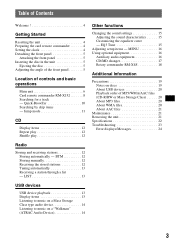
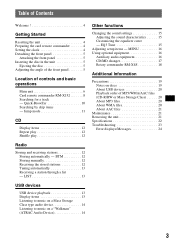
...-X4S 18
Additional Information
Precautions 19 Notes on a "Walkman" (ATRAC Audio Device 14
Other functions
Changing the sound settings 15 Adjusting the sound characteristics 15 Customizing the equalizer curve - Jump mode 11
CD
Display items 12 Repeat play 12 Shuffle play 12
Radio
Storing and receiving stations 12 Storing automatically - EQ3 Tune 15...
Operating Instructions - Page 4
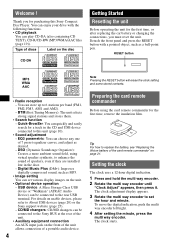
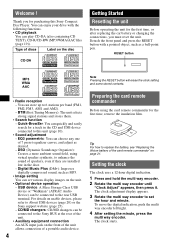
...as a ball-point pen.
RESET button
MP3 WMA AAC
• Radio reception - You can choose any one of a portable audio device.
4
Note Pressing the RESET button will erase the clock setting...Improves digitally compressed sound, such as MP3.
• Image setting You can play CD-DA (also containing CD TEXT), CD-R/CD-RW (MP3/WMA/AAC files (page 19)). Preparing the card remote commander
Before using...
Operating Instructions - Page 6
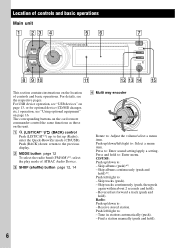
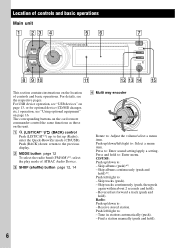
...Using optional equipment" on the unit. B MODE button page 12 To select the radio band (FM/AM)*2; Push left /right to : - Radio: Push up /down /left/right to the previous display. Receive stored station....apply a setting. CD/USB: Push up /down : return to : Select a menu item. Push left /right to : - qa
qs qd qf qg
This section contains instructions on the location of ATRAC Audio Device. A (...
Operating Instructions - Page 7


... 3 positions (press and hold). stop the source. N AUX input jack page 16 To connect a portable audio device. O Receptor for the card remote commander
*1 When the SAT tuner is played.
7 angle the front... DSPL (display) button page 12 To change the source (Radio/CD/ USB/AUX)*2. Furthermore, if (MODE) is pressed, you can switch the changer, HD radio tuner band or SAT tuner band. *3 When an MP3/...
Operating Instructions - Page 8
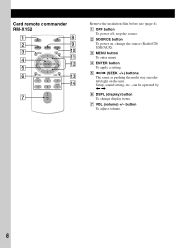
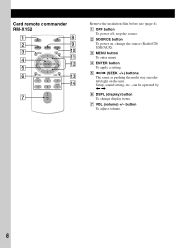
Card remote commander RM-X152
1 2 3 4 5 6
OFF
ATT
SOURCE SOUND MENU
+
MODE LIST/ CAT
ENTER
-
D ENTER button To apply a setting. stop the source. change the source (Radio/CD/ USB/AUX). E C MENU button To enter menu.
A OFF button To power off; B SOURCE button To power on; Remove the insulation film before use (page 4). DSPL ...
Operating Instructions - Page 9
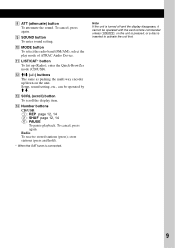
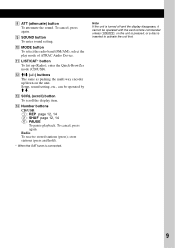
...).
* When the SAT tuner is inserted to activate the unit first.
9 Radio: To receive stored stations (press); Note If the unit is turned off and the display disappears, it cannot be operated by M m. enter the Quick-BrowZer mode (CD/USB). N Number buttons CD/USB: (1): REP page 12, 14 (2): SHUF page 12, 14 (6): PAUSE...
Operating Instructions - Page 10


confirm the item (press).
1 Push (LIST/CAT) up . Playback starts.
Multi way encoder: To select the item (rotate);
Searching for a track in a CD or USB device ("Walkman"/Mass Storage Class) easily by category. To return to
confirm.
3 Repeat step 2 until the desired track is canceled. • Depending on ...
Operating Instructions - Page 12
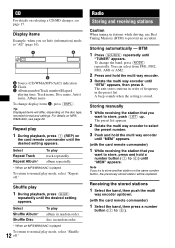
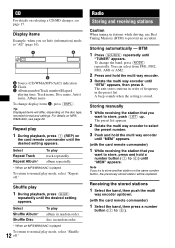
... changer, see page 20.
A
B
C
A Source (CD/WMA/MP3/AAC) indication B Clock C Album number/Track number/Elapsed
playing time, Track name, Disc name, Artist name, Album name
To change the band, press (MODE) repeatedly. Radio
Storing and receiving stations
Caution
When tuning in the preset list. The unit stores stations in order of...
Operating Instructions - Page 15


... "0" (z) - "R10"
Subwoofer To adjust the subwoofer volume: "+10" - "0" (z) - This setting negates the need to normal play /reception mode.
After 3 seconds, the setting is complete and the display returns to adjust the volume...function "on" (z) or "off " (z), "125Hz" or "78Hz." "-8 dB"
*1 When CD/USB source is activated. *2 When AUX source is complete.
"-10" ("- ∞" is adjustable...
Operating Instructions - Page 17


...the unit. 4 Start playback of first releasing.
then, press again within 2 seconds of the portable audio device at a moderate volume. 4 Set your usual listening volume on the unit. 5 Adjust the ... 2 seconds and hold for each connected audio device before playback. 1 Turn down .
Adjust the volume level
Be sure to "AUX."
2 Press (MODE) repeatedly until "CD" or "MD" appears. To skip
...
Operating Instructions - Page 18


...on the unit (rotate, or rotate and hold (SOUND). To increase
To decrease
If you need to mount the rotary commander on the right hand side of the controls is connected.
ATT ...AMS
OFF
The following controls on the rotary commander require a different operation from the list when a CD changer with CD TEXT capability, or MD changer is factoryset as those on this unit.
If you can select a...
Operating Instructions - Page 19


... in direct sunlight, allow the unit to the Compact Disc (CD) standard. However, since the audio material side does not conform to the CD standard and may not be played on discs
• To ...surface. The priority of these formats, "NO Music" is CD-DA and MP3/WMA/AAC. - Recently, various music discs encoded with digital audio material on the other format is recognized and played (any discs...
Operating Instructions - Page 20


...
• The maximum number of displayable data is as follows.
It compresses audio CD data to approximately 1/22* of its original size.
• ID3 tag versions 1.0, 1.1, 2.2, 2.3 and 2.4 ...apply to MP3 only.
It compresses audio CD data to approximately 1/10 of its original size.
• WMA tag is 63 characters. •...
Operating Instructions - Page 21
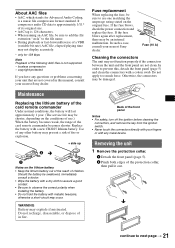
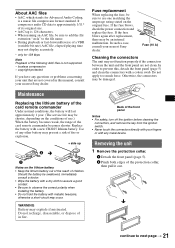
...copyright-protected
If you have any other battery may not display accurately.
* only for Advanced Audio Coding, is not supported. -
If the fuse blows, check the power connection and replace ...the fuse. In such a case, consult your nearest Sony dealer.
It compresses audio CD data to approximately 1/11* of its original size.
• AAC tag is 126 characters. &#...
Operating Instructions - Page 22
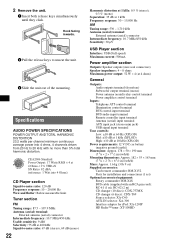
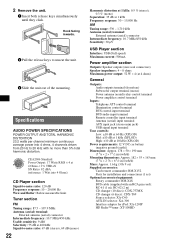
... RC-62 (2 m) CD changer (10 discs): CDX-757MX CD changer (6 discs): CDX-T69 Source selector: XA-C40 AUX-IN selector: XA-300 Interface adaptor for iPod: XA-120IP HD Radio™ tuner: XT-... terminal
Inputs: Telephone ATT control terminal Illumination control terminal BUS control input terminal BUS audio input terminal Remote controller input terminal Antenna (aerial) input terminal AUX input jack (...
Operating Instructions - Page 23
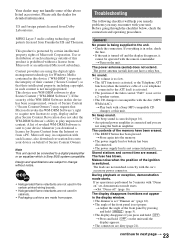
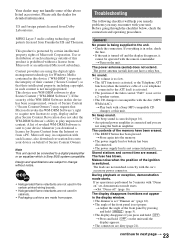
...checklist will help you remedy problems you download a license for a 2-speaker system. • The CD changer is incompatible with the disc (MP3/ WMA/AAC).
Please ask the dealer for 5 minutes... used in the certain printed wiring boards.
• Halogenated flame retardants are not used in such content is not misappropriated.
MPEG Layer-3 audio coding technology and patents licensed ...
Operating Instructions - Page 24


...).
t Turn off the unit. Depending on " (page 16). t Connect the portable audio device to start playback. - CD/MD playback The disc cannot be added. The following discs take longer to "Local off...
jack. The operation buttons do not display. Press the RESET button (page 4).
24
Radio reception
The stations cannot be displayed. Make sure the insulation film has been removed (page...
Operating Instructions - Page 25
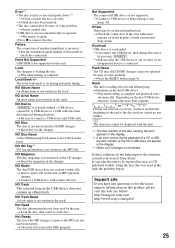
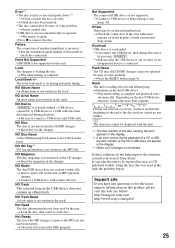
...seek mode is incorrect. A USB device or a USB cable has been disconnected during playback of a CD or MD, the disc number of some problem.
NO Magazine The disc magazine is not written in...Depending on in the MP3 file. t Wait until reading is not written in the display.
*3 When a CD changer is not supported. Not Ready The lid of the MD changer is dirty or inserted upside down.*1
t...
Similar Questions
Sony Cdx Gt10m Wiring Harness
what other Sony Radios work with the Sony CDX GT10M wiring harness. Have this radio in my boat and i...
what other Sony Radios work with the Sony CDX GT10M wiring harness. Have this radio in my boat and i...
(Posted by terrymyers56607 7 years ago)
Wiring Harness For Cdx-m20
Where can i buy the wiring harness for the cdx-m20 head unit
Where can i buy the wiring harness for the cdx-m20 head unit
(Posted by jasonbrrt 7 years ago)
How To Wire Harness Sony Cdx-gt300 Radio
(Posted by woodMoody 9 years ago)
Hallo I'm Looking For Cdx Gt920u Faceplate
(Posted by svilka81 10 years ago)
Need Wiring Harness Diagram
(Posted by sergsr123 12 years ago)

