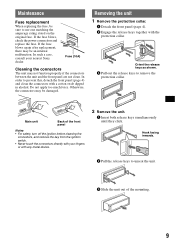Sony CDX-GT10M Support Question
Find answers below for this question about Sony CDX-GT10M - Car Audio.Need a Sony CDX-GT10M manual? We have 4 online manuals for this item!
Question posted by terrymyers56607 on March 6th, 2017
Sony Cdx Gt10m Wiring Harness
what other Sony Radios work with the Sony CDX GT10M wiring harness. Have this radio in my boat and it stopped working. Feel like it may have gotten wet.
Current Answers
Related Sony CDX-GT10M Manual Pages
Similar Questions
Dépannage
j'aimerais avoir un schema du câblage pour mon Sony CDX-GT 10M
j'aimerais avoir un schema du câblage pour mon Sony CDX-GT 10M
(Posted by plouffe734 3 years ago)
Stuck In Demo
the radio is stuck in demo and none of the buttons but the off button do anything, ive tried resetin...
the radio is stuck in demo and none of the buttons but the off button do anything, ive tried resetin...
(Posted by venaadr16 6 years ago)
How To Repair Car Audio Sony Cdx Gt540ui
(Posted by rskorn6 10 years ago)
How To Connect Sony Xplod Car Audio Cd Deck Cdx-gt300
(Posted by misafer 10 years ago)