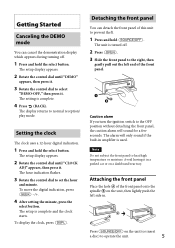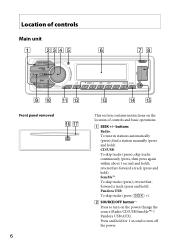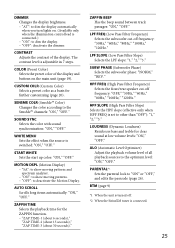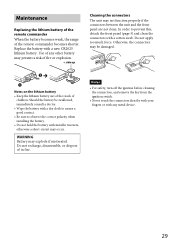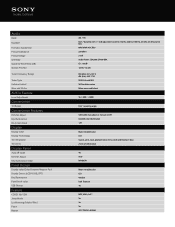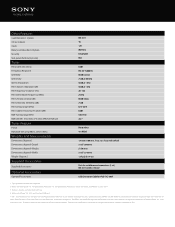Sony CDX-GT660UP Support Question
Find answers below for this question about Sony CDX-GT660UP.Need a Sony CDX-GT660UP manual? We have 4 online manuals for this item!
Question posted by reinier89663 on March 2nd, 2017
Fallas En La Iluminación Del Panel Frontal
el autoestéreo marca sony modelo CDX-GT660UP no cambia los colores del panel frontal solo esta fijo en el color rojo muy bajo y en el display LCD no se ve ninguna información, de igual manera solo muy poco que casi no se puede ver
Current Answers
Related Sony CDX-GT660UP Manual Pages
Similar Questions
Reproductor De Audio Para Autos Sony
Hola tengo un reproductor de audio Sony cdx gt 500 y me sale un mensaje en el display que es el sigu...
Hola tengo un reproductor de audio Sony cdx gt 500 y me sale un mensaje en el display que es el sigu...
(Posted by maykelalvarezrivero 3 years ago)
Como Solucionado Error 99
no se puede colocar la misma frecuencia, solo sale en la pantalla E-99
no se puede colocar la misma frecuencia, solo sale en la pantalla E-99
(Posted by jmarin30628 7 years ago)
How to Reset the Sony Cdx-gt660up AutoSet
I need to reset the car stereo sony cdx-gt660up to see if I can get the LCD display to see as I have...
I need to reset the car stereo sony cdx-gt660up to see if I can get the LCD display to see as I have...
(Posted by reinier89663 7 years ago)
2008 Sony Cdx-gt620ip Xplod Plug Color Order
Wire color order on plug is yellow on top and black on bottom?
Wire color order on plug is yellow on top and black on bottom?
(Posted by merch410 9 years ago)
No Se Escucha La Radio Fm/am
mi pregunta es como arreglar este problema el cual no se escucha la radio AM/FM necesito arreglarlo ...
mi pregunta es como arreglar este problema el cual no se escucha la radio AM/FM necesito arreglarlo ...
(Posted by bkndivu 12 years ago)