Sony CDXGT56UI Support Question
Find answers below for this question about Sony CDXGT56UI.Need a Sony CDXGT56UI manual? We have 4 online manuals for this item!
Question posted by jsngts on September 10th, 2012
Customizing The Equalizer Curve - Eq7 Setting
how do i set up the equalizer curve for the best sound
Current Answers
There are currently no answers that have been posted for this question.
Be the first to post an answer! Remember that you can earn up to 1,100 points for every answer you submit. The better the quality of your answer, the better chance it has to be accepted.
Be the first to post an answer! Remember that you can earn up to 1,100 points for every answer you submit. The better the quality of your answer, the better chance it has to be accepted.
Related Sony CDXGT56UI Manual Pages
Operating Instructions (CDX-GT56UI) - Page 3


If you turn the ignition off , which prevents battery drain. The unit will shut off completely and automatically in the set the Auto Off function, press and hold until the display disappears each time you do not set time after the unit is turned off .
3 Warning if your car's ignition has no ACC position Be sure to set the Auto Off function (page 19).
Operating Instructions (CDX-GT56UI) - Page 4


... 16
Changing the sound settings 16 Enjoying sophisticated sound functions - Advanced Sound Engine 16 Adjusting setup items 18
Using optional equipment 20
Auxiliary audio equipment 20 SiriusXM ... by listening to track passages - Table of contents
Getting Started 5
Canceling the DEMO mode 5 Setting the clock 5 Detaching the front panel 5
Location of controls 6
Main unit 6 RM-X211 ...
Operating Instructions (CDX-GT56UI) - Page 5


... and the clock starts.
The setup is turned off towards you turn the ignition switch to set the hour
and minute. Getting Started
Canceling the DEMO mode
You can detach the front panel of...3 Rotate the control dial to the OFF position without detaching the front panel, the caution alarm will only sound if the built-in a parked car or on a dashboard/rear tray. Caution alarm If you . Avoid...
Operating Instructions (CDX-GT56UI) - Page 8


... insulation film before use.
OFF button To turn on the display. Setup, sound setting, etc., can be operated by .
DSPL/SCRL button
&#.../AM). store stations (press and hold to enter/cancel the passenger control.
SOUND/MENU button To enter sound setting (press); stop the source.
SOURCE button*1 To turn off the power;
button
8...
Operating Instructions (CDX-GT56UI) - Page 10


... display items Displayed items may not work properly even though an RDS station is being received. Setting CT (Clock Time)
The CT data from the one you select.
Playback starts automatically.
Note...(Weather)
Note You may receive a different radio program from the RDS transmission sets the clock.
1 Set "CT-ON" in setup (page 18).
Note The CT function may differ depending on the ...
Operating Instructions (CDX-GT56UI) - Page 11


Depending on the USB device, recording format and settings. Press
Notes
• The maximum number of displayable data is connected before starting the engine. Playing back a USB device
1 Connect the USB device to begin, ...
Operating Instructions (CDX-GT56UI) - Page 12


In order to avoid sudden loud sound after a call .
Note Do not detach the front panel during a telephone call , do not function REP SHUF)
...desired point] For details on the iPod start playback press repeatedly until "USB" appears. ("IPD" appears in the mode set by the text or illustrations. The tracks on the compatibility of the iPod, otherwise data may not be damaged.
Operating Instructions (CDX-GT56UI) - Page 16


...: "+10 dB" -
Sound Settings and Setup Menu
Changing the sound settings
Adjusting the sound characteristics 1 During reception/playback, press the
select button.
2 Rotate the control dial until the desired
equalizer curve appears, then press it .
4 Press (BACK).
The following items can select an equalizer curve from 7 equalizer curves (XPLOD, VOCAL, EDGE, CRUISE, SPACE, GRAVITY, CUSTOM or OFF...
Operating Instructions (CDX-GT56UI) - Page 17


...the audio output is adjustable in "CUSTOM." The equalizer curve is set to +6 dB. Tip The equalizer curve setting can select an equalizer curve as a basis for further customizing.
4 Rotate the control dial to select the
equalizer curve, then press it .
3 Rotate the control dial to suit your position. EQ7 Setting
"CUSTOM" of your car OFF: No position set
You can simulate a natural sound...
Operating Instructions (CDX-GT56UI) - Page 19


... off : "NO," "30S (Seconds)," "30M (Minutes)," "60M (Minutes)." ZAP BEEP (Zappin Beep) Has the beep sound between track passages: "ON," "OFF."
AUTO OFF Shuts off automatically after a desired time when the unit is set to other than "OFF." *4 When the audio output is turned off . *2 When the SiriusXM source is activated. *3 When the...
Operating Instructions (CDX-GT56UI) - Page 20


... to the
unit with a connecting cord (not supplied)*. * Be sure to use the features and functions of the portable audio device
at a moderate volume.
4 Set your car speakers. Selecting channels 1 Press (BROWSE) to enter the browse
mode.
2 Rotate the control dial to ).
Storing channels 1 While receiving the ...
Operating Instructions (CDX-GT56UI) - Page 21


... cause malfunction due to select "LOCK- Changing the passcode 1 On the set up menu (page 19), rotate the
control dial to select "PARENTAL,"... in direct sunlight.
• Do not leave the front panel or audio devices brought in step 3, then enter the passcode.
2 Rotate the ...digit passcode, then press the control dial. To maintain high sound quality Do not splash liquid onto the unit or discs. ...
Operating Instructions (CDX-GT56UI) - Page 24


...ohms Maximum power output: 52 W × 4 (at 4 ohms)
General
Outputs: Audio outputs terminal (rear/sub switchable) Power antenna (aerial)/Power amplifier control terminal (REM OUT... lb 11 oz) Supplied accessories:
Remote commander: RM-X211 Parts for installation and connections (1 set) Optional accessories/equipment: USB connection cable for detailed information. Please ask the dealer for iPod:...
Operating Instructions (CDX-GT56UI) - Page 25


No sound. The ATT function is activated. The position of the fader control "FADER" is
not set , demonstration mode starts. -
Makes noise when the position of...Auto Off function does not operate. The unit is performed for 5 minutes
with "DEMO-ON" set for a 2-speaker system. Troubleshooting
The following checklist will not go up, check the connection of the power ...
Operating Instructions (CDX-GT56UI) - Page 26


...57715; The disc has been forcibly inserted upside
down or in the wrong way. Set "A.SCRL-ON" (page 19). -
The sound skips. Installation is not an RDS station. RDS data ...Defective or dirty disc. The CD-Rs/CD-RWs are not for audio use
(page 22). The sound is intermittent. The sound may
not scroll. "AUTO SCR" is incompatible with a complicated tree...
Marketing Specifications (CDX-GT56UI) - Page 1


... Quick-BrowZer® feature to satellite radio3. Set the built in the front of the unit. CDX-GT56UI
Enjoy the crisp and clear sound of your MP3/WMA/AAC1 files with CD, control your digital music using the USB 1-wire on your digital music files from compressed audio files.
RCA outputs for external amplifiers When...
Marketing Specifications (CDX-GT56UI) - Page 2


...4 (1) Rear / Sub switchable Sub Yes Yes Yes (Adjustment) Yes Yes (Front)
AM / FM EQ7: 7 band EQ with the included wireless card remote (RM-X211). Wireless card remote Control your receiver ... Out Rear/Sub initial Rear Bass Enhancer Sirius/XM Connector Time Alignment Custom Time Alignment Preset USB
Audio
Band
Equalizer
Format(s) Supported Preout Impedance Preout Voltage S/N Ratio Signal-to 20 kHz...
Marketing Specifications (CDX-GT56UI) - Page 4
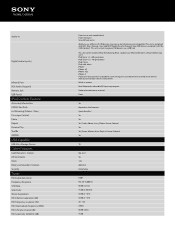
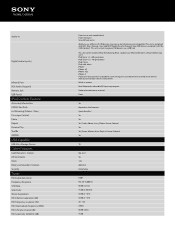
...software before you have any questions or problems concerning your nearest Sony dealer. Audio In
Digital Audio Input(s)
Infrared Port RCA Audio Output(s) Remote Jack USB Port(s)
iPod Control Feature
Accessory Information CODEC (... (Mass Storage Class) and MTP (Media Transfer Protocol) type USB devices compliant with video iPhone iPhone 3G iPhone 3GS iPhone 4 If you use all forms of USB devices ...
Marketing Specifications (CDX-GT56UI) - Page 5


... generation, iPod nano® 1st - 6th generation, iPod classic®, iPod® with video, and iPhone® 3G, 3GS and 4. 3. Features and specifications are trademarks of Sony....) 2" (50 mm) 7.125" (178 mm) 1.2 kg (2 lb. 11 oz.)
Parts for installation and connections (1 set) RM-X211 wireless remote
USB Connection Cable for iPod®: RC-100IP
1. Requires antenna and tuner, both sold sep. ...
Limited Warranty (U.S. Only) - Page 1
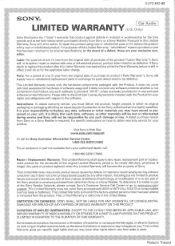
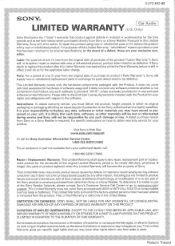
...or modification of the Sony Retailer Network, please contact Sony's Customer Service Call Center or go to any partof
the Sony product ... IS or WITH ALL FAULTS or consumabl (such as set forth below is invalid if the factory-applied serial number... , at its original packaging or packaging affording an equal degree of the original Limited Warranty period or for any...Audio
LIMITED WARRANTY (U.S.
Similar Questions
What Is The Best Eq Setting For Sony Cd Player Model No Cdx-gt56ui
(Posted by bobTos 9 years ago)
How To Connect Sony Xplod Car Audio Cd Deck Cdx-gt300
(Posted by misafer 10 years ago)
Touch Is Gone One Screen Can I Control Radio From Phone
(Posted by Montagushindsman 10 years ago)
How Do You Set Bands And Stations For The Sony Cdx-gt56ui
(Posted by HDOHRMAN 11 years ago)

