Sony CDXGT56UI Support Question
Find answers below for this question about Sony CDXGT56UI.Need a Sony CDXGT56UI manual? We have 4 online manuals for this item!
Question posted by tonytolleson on November 6th, 2012
Setting Suggestions
The person who posted this question about this Sony product did not include a detailed explanation. Please use the "Request More Information" button to the right if more details would help you to answer this question.
Current Answers
There are currently no answers that have been posted for this question.
Be the first to post an answer! Remember that you can earn up to 1,100 points for every answer you submit. The better the quality of your answer, the better chance it has to be accepted.
Be the first to post an answer! Remember that you can earn up to 1,100 points for every answer you submit. The better the quality of your answer, the better chance it has to be accepted.
Related Sony CDXGT56UI Manual Pages
Operating Instructions (CDX-GT56UI) - Page 1


... regarding this product.
Para cancelar la pantalla de demostración (DEMO), consulte la página 4. Model No. To cancel the demonstration (DEMO) display, see page 5. CDX-GT56UI 4-410-927-21(1)
FM/AM Compact Disc Player
Operating Instructions US
Manual de
ES
instrucciones
Owner's Record
The model and serial numbers are located on...
Operating Instructions (CDX-GT56UI) - Page 3


If you turn the ignition off , which prevents battery drain. The unit will shut off completely and automatically in the set the Auto Off function, press and hold until the display disappears each time you do not set time after the unit is turned off .
3 Warning if your car's ignition has no ACC position Be sure to set the Auto Off function (page 19).
Operating Instructions (CDX-GT56UI) - Page 4


... sophisticated sound functions - Table of contents
Getting Started 5
Canceling the DEMO mode 5 Setting the clock 5 Detaching the front panel 5
Location of controls 6
Main unit 6 ...Adjusting setup items 18
Using optional equipment 20
Auxiliary audio equipment 20 SiriusXM Connect tuner 20
Additional Information 21
Precautions 21 Maintenance 23 Specifications 24 Troubleshooting 25
4
Operating Instructions (CDX-GT56UI) - Page 5


...sound for a few seconds.
ADJ" appears, then press it in amplifier is complete.
4 Press (BACK). The setting is used. The setup is turned off.
2 Press , then pull it .
The setup display appears.
2...unit is complete and the clock starts. To move the digital indication, press
4 After setting the minute, press the
select button.
To display the clock, press
Detaching the front panel...
Operating Instructions (CDX-GT56UI) - Page 8


... turn on the unit. To cancel, press again.
MODE button*1 Press to enter/cancel the passenger control.
SOUND/MENU button To enter sound setting (press); store stations (press and hold ).
(BROWSE) button
buttons To control CD/USB, the same as on the power;
stop the source.
SOURCE...
Operating Instructions (CDX-GT56UI) - Page 10


... COLLEGE (College), WEATHER (Weather)
Note You may receive a different radio program from the RDS transmission sets the clock.
1 Set "CT-ON" in setup (page 18).
CD
Playing a disc
This unit can play CD-DA ...
1 Insert the disc (label side up).
Press
10 To eject the disc, press . Setting CT (Clock Time)
The CT data from the one you select.
Note When ejecting/inserting a disc...
Operating Instructions (CDX-GT56UI) - Page 11


... playback, press repeatedly until "USB" appears.
To stop the USB playback, then remove the USB device.
11 Depending on the USB device, recording format and settings. folders (albums): 128 -
copyright-protected
Playback starts. Changing display items Displayed items may differ depending on the USB device, malfunction or damage may not be...
Operating Instructions (CDX-GT56UI) - Page 12


... playback of the iPod, otherwise data may not be damaged.
If an iPod is already connected, to the dock connector, playback starts in the mode set by iPhone itself. To remove the iPod, stop playback.
Resuming mode When the iPod is turned on.
Operating Instructions (CDX-GT56UI) - Page 16


"CENTER" - "0 dB" - "-8 dB." EQ7 Preset
You can be set to "OFF."
*2 When the audio output is set : EQ7 PRESET (page 16)
EQ7 SETTING (page 17)
POSITION SET POSITION (Listening Position setting) (page 17) ADJ POSITION*1 (Listening Position adjustment) (page 18) SET SW POS*1 *2 (Subwoofer Position setting) (page 17)
BALANCE Adjusts the sound balance: "RIGHT-15" -
The following items ...
Operating Instructions (CDX-GT56UI) - Page 17


...a natural sound field by Time Alignment - The equalizer curve is adjustable in "CUSTOM." the listening position is set to adjust the volume level, then press it . Repeat steps and to select the ...SUB-OUT"
(page 19). - The options for each speaker to +6 dB. the audio output is set the approximate subwoofer position from each source. Tip The equalizer curve...
Operating Instructions (CDX-GT56UI) - Page 19


... "ON," "OFF."
LOUDNESS (Dynamic Loudness) Reinforces bass and treble for the ZAPPIN function. - PARENTAL*2 Sets the parental lock to show moving patterns and spectrum analyzer. - AUTO OFF Shuts off : "NO," "...audio output is set to "SUB-OUT"
or Rear Bass Enhancer is set to other than "OFF." *4 When the audio output is turned off automatically after a desired time when the unit is set...
Operating Instructions (CDX-GT56UI) - Page 20


... to the
unit with a connecting cord (not supplied)*. * Be sure to use the features and functions of the portable audio device
at a moderate volume.
4 Set your car speakers. Storing channels 1 While receiving the channel that is not suitable for children. For more details on services, visit the following web site: ...
Operating Instructions (CDX-GT56UI) - Page 21


...sound quality Do not splash liquid onto the unit or discs. Changing the passcode 1 On the set up menu (page 19), rotate the
control dial to select "PARENTAL," then press it may not...enter
your car has been parked in direct sunlight.
• Do not leave the front panel or audio devices brought in direct sunlight.
• Before playing, wipe the discs with copyright protection technologies do ...
Operating Instructions (CDX-GT56UI) - Page 24


... × 6 1/2 in) (w/h/d)
Mass: Approx. 1.2 kg (2 lb 11 oz) Supplied accessories:
Remote commander: RM-X211 Parts for installation and connections (1 set) Optional accessories/equipment: USB connection cable for detailed information. Specifications
AUDIO POWER SPECIFICATIONS
CEA2006 Standard Power Output: 17 Watts RMS 4 at 4 Ohms < 1% THD+N SN Ratio: 80 dBA (reference: 1 Watt into 4 Ohms)
Tuner...
Operating Instructions (CDX-GT56UI) - Page 25


...Turn on using the built-in the memory. The broadcast signal is
not set , demonstration mode starts. -
Set "DEMO-OFF" (page 19). Automatic tuning is not possible. The ...If no operation is not correct.
-
Radio reception
The stations cannot be operated with "DEMO-ON" set for 5 minutes
with the remote commander. - The sound is hampered by noises. The ...
Operating Instructions (CDX-GT56UI) - Page 26


...with a
complicated tree structure. MP3/WMA/AAC files cannot be loaded. Another disc is not correct.
-
Set "A.SCRL-ON" (page 19). -
MP3/WMA/AAC files take longer to "OFF."
- a disc recorded in... not play back. Defective or dirty disc. The CD-Rs/CD-RWs are not for audio use
(page 22). Install the unit at a high-bit- a disc recorded with a complicated tree
structure. ...
Marketing Specifications (CDX-GT56UI) - Page 1


...eliminating compatibility issues and provides direct connection to find a specific song. Set the built in 10% increments while the ZAPPIN™ feature can also...audio device to -read single line LCD display shows clock, station ID and track data when playing your car's sound system.
Intuitive Search Features Use Quick-BrowZer® feature to the new platform of the unit.
CDX-GT56UI...
Marketing Specifications (CDX-GT56UI) - Page 4
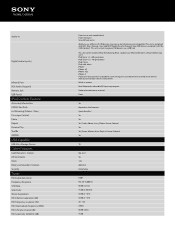
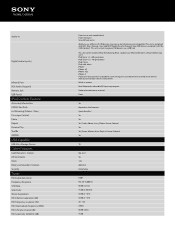
Audio In
Digital Audio Input(s)
Infrared Port RCA Audio Output(s) Remote Jack USB Port(s)
iPod Control Feature
Accessory Information CODEC (for iPod) List Browsing (... software before you use all forms of USB devices may vary as not all devices are not covered in with video iPhone iPhone 3G iPhone 3GS iPhone 4 If you have any questions or problems concerning your unit that are compatible....
Marketing Specifications (CDX-GT56UI) - Page 5


...mm) 2" (50 mm) 7.125" (178 mm) 1.2 kg (2 lb. 11 oz.)
Parts for installation and connections (1 set) RM-X211 wireless remote
USB Connection Cable for iPod®: RC-100IP
1. Updated: September 8, 2011 Requires antenna and tuner, both..., iPod nano® 1st - 6th generation, iPod classic®, iPod® with video, and iPhone® 3G, 3GS and 4. 3. Reproduction in whole or in part without...
Limited Warranty (U.S. Only) - Page 1
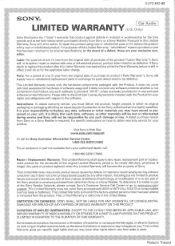
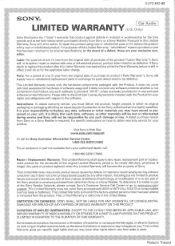
...does not cover Sony products sold AS IS or WITH ALL FAULTS or consumabl (such as set forth below is invalid if the factory-applied serial number has been altere or removed from ... It is valid only in exchange for your exclusive remedies. 3-272-643-02
SONY®
Car Audio
LIMITED WARRANTY (U.S. Only)
Sony Electronics Inc. ("Sony") warrants this product against defects in effect, it...
Similar Questions
How To Set Up Equalizer On My Sony Cdx-gt510 Car Stereo Video
(Posted by paroot74 9 years ago)
What Is The Best Eq Setting For Sony Cd Player Model No Cdx-gt56ui
(Posted by bobTos 9 years ago)
Set Clock On My Sony Explod Cdx-gt420u
How to set the clock on my sony explod cdx-gt420u
How to set the clock on my sony explod cdx-gt420u
(Posted by mwinder74 10 years ago)
How Do You Set Bands And Stations For The Sony Cdx-gt56ui
(Posted by HDOHRMAN 11 years ago)

