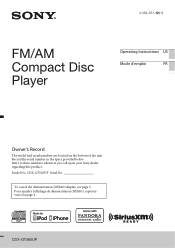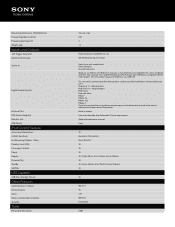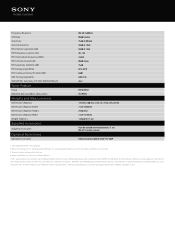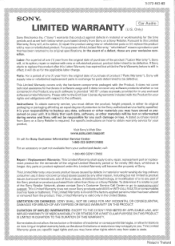Sony CDX-GT565UP Support Question
Find answers below for this question about Sony CDX-GT565UP.Need a Sony CDX-GT565UP manual? We have 4 online manuals for this item!
Question posted by bstucosc on January 26th, 2014
Sony Cdx-gt565up How To Play Ipod?
The person who posted this question about this Sony product did not include a detailed explanation. Please use the "Request More Information" button to the right if more details would help you to answer this question.
Current Answers
Related Sony CDX-GT565UP Manual Pages
Similar Questions
Removing Sony Cdx-gt565up From 1995 Olds Ciere
Procedure for removing Sony CDX-GT565UP from 1995 Olds Ciere
Procedure for removing Sony CDX-GT565UP from 1995 Olds Ciere
(Posted by hmcelwee 9 years ago)
How Do Take Off The Parental Control On My Sony Cdx-gt565up Car Cd Player? Cant
how to take parental lock off of my sony cdx-gt565up
how to take parental lock off of my sony cdx-gt565up
(Posted by tommydrummondjr 10 years ago)
How Do You Set Radio Clock For Sony Cdx-gt565up
How do you time to stay at time you set for on a radio clock for cdx gt565up? I set it and it keeps ...
How do you time to stay at time you set for on a radio clock for cdx gt565up? I set it and it keeps ...
(Posted by mycar 11 years ago)
Will Not Play Ipod, But Shows Readout
shows readout of tile and artist, but will not play music
shows readout of tile and artist, but will not play music
(Posted by tikisteve68 11 years ago)