Sony CDX-GT565UP Support Question
Find answers below for this question about Sony CDX-GT565UP.Need a Sony CDX-GT565UP manual? We have 4 online manuals for this item!
Question posted by tommydrummondjr on November 3rd, 2013
How Do Take Off The Parental Control On My Sony Cdx-gt565up Car Cd Player? Cant
how to take parental lock off of my sony cdx-gt565up
Current Answers
There are currently no answers that have been posted for this question.
Be the first to post an answer! Remember that you can earn up to 1,100 points for every answer you submit. The better the quality of your answer, the better chance it has to be accepted.
Be the first to post an answer! Remember that you can earn up to 1,100 points for every answer you submit. The better the quality of your answer, the better chance it has to be accepted.
Related Sony CDX-GT565UP Manual Pages
Operating Instructions - Page 1
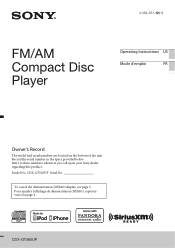
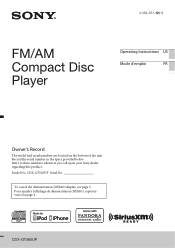
.... CDX-GT565UP Record the serial number in the space provided below.
To cancel the demonstration (DEMO) display, see page 5. Pour annuler l'affichage de démonstration (DEMO), reportezvous à la page 4. Refer to these numbers whenever you call upon your Sony dealer regarding this product. Model No. 4-284-261-12(1)
FM/AM Compact Disc Player...
Operating Instructions - Page 2


... Microsoft. This equipment generates, uses, and can be determined by one or more of Sony Corporation. For the State of Microsoft. This product contains technology subject to radio communications. ...receiving
antenna. -
www.siriusxm.com. All other marks and logos are trademarks of the car for help. Use or distribution of this technology outside of this unit in the dashboard of...
Operating Instructions - Page 4


...
Changing the illumination 17
Changing the color of controls 6
Radio 9
Storing and receiving stations 9 RDS 9
CD 10
Playing a disc 10
USB devices 11
... items 22
Using optional equipment 23
Auxiliary audio equipment 23 SiriusXM tuner 24
Additional Information 25
Precautions 25 Maintenance 26 Specifications 27 Troubleshooting 28
4 Passenger control 13
Pandora® via USB (iPhone ...
Operating Instructions - Page 5


...without detaching the front panel, the caution alarm will only sound if the built-in a parked car or on a dashboard/rear tray.
Avoid leaving it . The display returns to select
"DEMO...hold
The unit is complete.
4 Press (BACK).
ADJ" appears, then press it .
3 Rotate the control dial to normal reception/ play mode.
To move the digital indication, press
4 After setting the minute, ...
Operating Instructions - Page 6


... about 1 second and hold for the remote commander Press and hold to enter/cancel the passenger control/enter the bookmark mode (Pandora USB).
Front panel release button page 5
...(BACK)/MODE button page 9, 13 Press to return to turn on the power/change the source (Radio/CD/USB/Pandora USB/ AUX). Press and hold ); buttons Radio: To tune in stations automatically (press); ...
Operating Instructions - Page 8
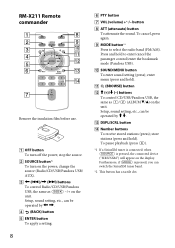
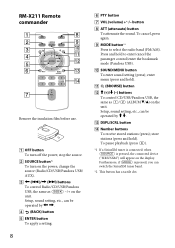
...the insulation film before use.
OFF button To turn on the unit. buttons To control Radio/CD/USB/Pandora USB, the same as ALBUM /) on the power; Setup, sound ...To turn off the power; store stations (press and hold ).
(BROWSE) button
buttons To control CD/USB/Pandora USB, the same as on the display.
Press and hold to select the radio band (FM...
Operating Instructions - Page 15


...repeatedly until the desired search category appears.
* During playback, press (BROWSE) for a track in a CD or USB device easily by name - album repeatedly. device in random order.
SHUF DISC*2
disc in random...-BrowZer mode, and the list of the category list (USB only).
2 Rotate the control dial to select the
desired search category, then press it to the beginning of search categories...
Operating Instructions - Page 16


...select button. The display returns to the QuickBrowZer mode and the selected item appears.
4 Rotate the control dial to .
Alphabet search
When an iPod is excluded.
• Depending on the search item ... select the first
letter of tracks.
ZAPPIN™
While playing back short track passages in a CD or USB device in sequence, you can search the desired item quickly.
1 Press in a...
Operating Instructions - Page 17


...the control dial until
"CUSTOM-C" appears, then press it.
3 Rotate the control dial until "COLOR"
appears, then press it.
3 Rotate the control dial ...control lead is overwritten.
4 Rotate the control dial to select from
"RGB RED," "RGB GRN," or "RGB BLUE," then press it.
5 Rotate the control... The setup display appears.
2 Rotate the control dial until "BASE"
appears, then press it . Customizing the display...
Operating Instructions - Page 20


...Hz BAND4: 1 kHz BAND5: 2.5 kHz BAND6: 6.3 kHz BAND7: 16.0 kHz
Rotate the control dial to adjust other frequency ranges.
6 Press (BACK) twice. Listening Position
The unit can simulate a ...car OFF: No position set
You can also set to "SUB-OUT"
(page 22). - the audio output is stored in 1 dB steps, from
"FRONT L," "FRONT R," "FRONT" or "ALL," then press it.
4 Rotate the control...
Operating Instructions - Page 23


...," "80Hz," "100Hz," "120Hz." ALO (Automatic Level Optimizer) Adjust the playback volume level of the portable audio device
at low volume levels: "ON," "OFF." PARENTAL*4 Sets the parental lock to adjust the volume for clear sound at a moderate volume.
4 Set your car speakers. SW PHASE*3 (Subwoofer Phase) Selects the subwoofer phase: "NORM," "REV."
Adjusting the volume...
Operating Instructions - Page 24


.... To unblock the channel, enter the passcode. 1 On the set up menu (page 23), rotate the
control dial to select "PARENTAL," then press it.
2 Rotate the control dial to select "LOCK
SEL," then press it.
3 Rotate the control dial to select the desired
category, then press it .
4 On the passcode input display, enter the
four...
Operating Instructions - Page 25


...Precautions
• Cool off the unit beforehand if your car has been parked in direct sunlight.
• Do not leave the front panel or audio devices brought in inside the unit, remove the disc... to do not conform to high temperature in ) discs. displayable characters for it in a car parked in music CD format or MP3 format conforming to dry out;
Do not use solvents such as hot air ducts...
Operating Instructions - Page 26


...
• You can connect to meet Apple performance standards. Update your nearest Sony dealer.
iPod with video.
• "Made for iPod," and "Made for iPod nano (1st generation) or iPod with video* - iPod nano (4th generation) - iPhone 3GS - iPhone
* Passenger control is not responsible for - Please note that an electronic accessory has been designed...
Operating Instructions - Page 27


...Audio outputs terminal (front, rear/sub switchable) Power antenna (aerial)/Power amplifier control terminal (REM OUT)
Inputs: SiriusXM input terminal Remote controller... input terminal Antenna (aerial) input terminal AUX input jack (stereo mini jack) USB signal input connector
Power requirements: 12 V DC car...
CD Player ...
Operating Instructions - Page 28


...26). The Auto Off function
activates after turning off the unit. Connect a power antenna (aerial) control lead (blue) or accessory power supply lead (red) to the installation/connections manual supplied with ...the dashboard, refer to the power supply lead of the fader control "FADER" is connected and
you may encounter with your car has built-in radio antenna (aerial) in the rear/side glass...
Operating Instructions - Page 31


Pandora limits the number of CD playback trouble, bring the disc that was used at the time the ...Sony dealer. Disconnect the SiriusXM tuner, and connect
it again. ERROR "Thumbs" feedback failed.
- For SiriusXM:
CH LOCKD (Channel Locked) The selected channel is not functioning
properly. -
CHK TUNR (Check Tuner) The SiriusXM tuner is locked by the parental
control...
Marketing Specifications - Page 1


... almost any portable audio device to -read single line LCD display shows clock, station ID and track data when playing back your digital music players using your car's sound system. ... title and artist on the Sony® CDX-GT565UP. Jump Mode allows you find music by eliminating compatibility issues and providing direct connection to satellite radio3 and control your digital MP3/WMA/AAC...
Marketing Specifications - Page 2


...120 Hz. RCA outputs for external amplifiers
When you control the basic functions of your CDX-GT565UP while keeping your system, the CDX-GT565UP offers front and selectable rear or subwoofer preamp RCA ...Sub initial Rear Bass Enhancer Sirius/XM Connector Time Alignment Custom Time Alignment Preset USB
Audio
Band
Equalizer
Format(s) Supported Preout Impedance Preout Voltage
52 watts x 4 at 4 ...
Marketing Specifications - Page 4
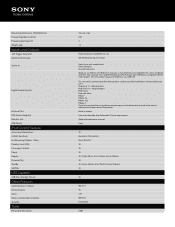
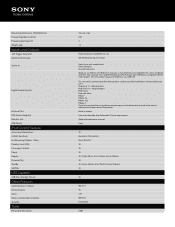
...Audio In
Digital Audio Input(s)
Infrared Port RCA Audio Output(s) Remote Jack USB Port(s)
iPod Control Feature
Accessory Information CODEC (for iPod) List Browsing (Folders / Files) Pandora Link (USB) Passenger Control Pause Repeat Resume Play Shuffle ZAPPIN
USB Capable
USB Mass Storage Device
Other Features
Card Remote ( ): Option CD lock...your nearest Sony dealer. ... with video iPhone iPhone...
Similar Questions
How To Connect Sony Xplod Cdx-gt34w Car Cd Receiver To The Radio Antenna In The
car
car
(Posted by lodavi 9 years ago)
Removing Sony Cdx-gt565up From 1995 Olds Ciere
Procedure for removing Sony CDX-GT565UP from 1995 Olds Ciere
Procedure for removing Sony CDX-GT565UP from 1995 Olds Ciere
(Posted by hmcelwee 9 years ago)
How Do You Set Radio Clock For Sony Cdx-gt565up
How do you time to stay at time you set for on a radio clock for cdx gt565up? I set it and it keeps ...
How do you time to stay at time you set for on a radio clock for cdx gt565up? I set it and it keeps ...
(Posted by mycar 11 years ago)
Sony Gt740ui Car Cd Player
I have a sony GT740UI car CD Player. Can anyone help me on how to manually tune the FM stations. I c...
I have a sony GT740UI car CD Player. Can anyone help me on how to manually tune the FM stations. I c...
(Posted by hondashadow54 12 years ago)

