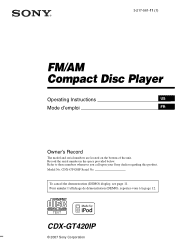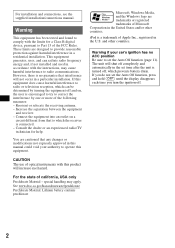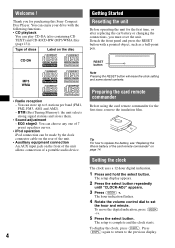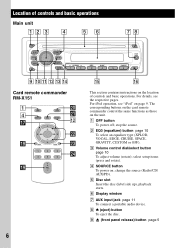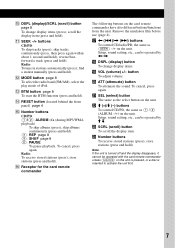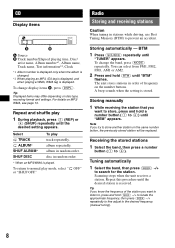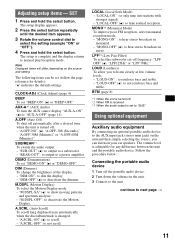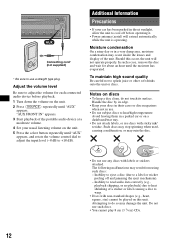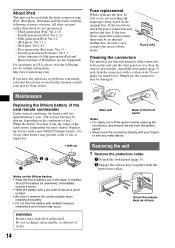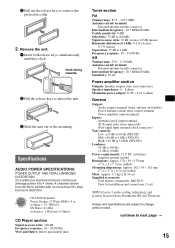Sony CDX-GT420iP Support Question
Find answers below for this question about Sony CDX-GT420iP - Radio / CD.Need a Sony CDX-GT420iP manual? We have 1 online manual for this item!
Question posted by Grimoskas on January 21st, 2015
Control Buttons
all control buttons have stopped working, any suggestions
Current Answers
Related Sony CDX-GT420iP Manual Pages
Similar Questions
Control Buttons Not Working
None of of the buttons respond except for the CD eject turn stereo on runs everything but doesn't ej...
None of of the buttons respond except for the CD eject turn stereo on runs everything but doesn't ej...
(Posted by jimemac1967 2 years ago)
Volume Button Stopped Working.
The volume button stopped working. I can't turn volume up or down. This the 2nd one to do this. Can ...
The volume button stopped working. I can't turn volume up or down. This the 2nd one to do this. Can ...
(Posted by jruffdogg43 9 years ago)
Mute Button Location
player signals are working but no sound from the speakers
player signals are working but no sound from the speakers
(Posted by mel2000bell 10 years ago)
Sony Cdx-gt420ip Is Not Recognizing Iphone 4s With Aux Cable?
My car is having a sony CDX-GT420ip compact disc player. Till now I just used the CD player and FM. ...
My car is having a sony CDX-GT420ip compact disc player. Till now I just used the CD player and FM. ...
(Posted by rvandana1986 11 years ago)
How Do I Set The Time On A Sony Cdx Gt420ip
(Posted by ankneytroy 12 years ago)