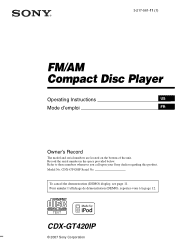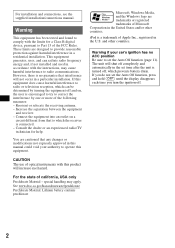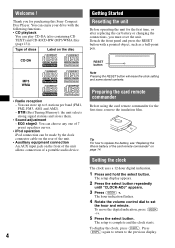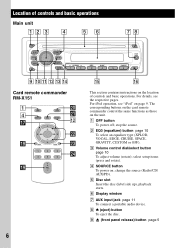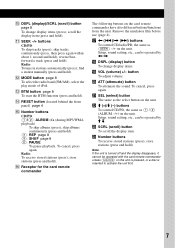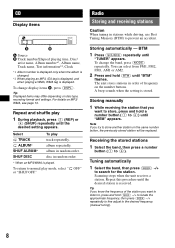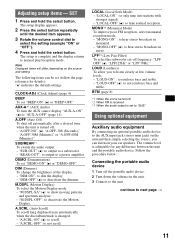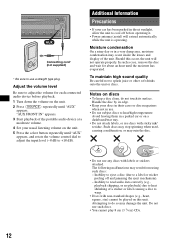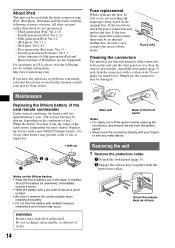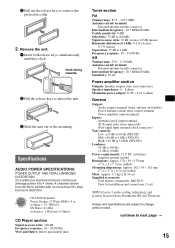Sony CDX-GT420iP Support Question
Find answers below for this question about Sony CDX-GT420iP - Radio / CD.Need a Sony CDX-GT420iP manual? We have 1 online manual for this item!
Question posted by rvandana1986 on May 8th, 2012
Sony Cdx-gt420ip Is Not Recognizing Iphone 4s With Aux Cable?
My car is having a sony CDX-GT420ip compact disc player. Till now I just used the CD player and FM. I bought a new Iphone 4s and was trying to connect it through Aux cable. According to the manual pressing source button should give the option "AUX". But this never happened. Is Iphone 4s not compatible? Why is it not recognizing?
Current Answers
Related Sony CDX-GT420iP Manual Pages
Similar Questions
Sony Cdx L600x Faceplate - Fm Am Compact Disc Player?
Good day. Do you sell the Sony CDX L600X Faceplate - Fm am Compact Disc Player?
Good day. Do you sell the Sony CDX L600X Faceplate - Fm am Compact Disc Player?
(Posted by nstatham 7 years ago)
Need Face For Cdx-fw700 Compact Disc Player
(Posted by rita71756 9 years ago)
Control Buttons
all control buttons have stopped working, any suggestions
all control buttons have stopped working, any suggestions
(Posted by Grimoskas 9 years ago)
Cdx-gte656up Compact Disc Player Doesn't Play Certain Songs From Sd Card Through
(Posted by ravenmarie83 12 years ago)
How Do I Set The Time On A Sony Cdx Gt420ip
(Posted by ankneytroy 12 years ago)