Sony CDX-GT40U Support Question
Find answers below for this question about Sony CDX-GT40U.Need a Sony CDX-GT40U manual? We have 4 online manuals for this item!
Question posted by Anonymous-118615 on August 19th, 2013
Cant Get My Iphone 5 Or Ipod Touch To Work
having plugeed both in all i get is 'no support' ?
Current Answers
There are currently no answers that have been posted for this question.
Be the first to post an answer! Remember that you can earn up to 1,100 points for every answer you submit. The better the quality of your answer, the better chance it has to be accepted.
Be the first to post an answer! Remember that you can earn up to 1,100 points for every answer you submit. The better the quality of your answer, the better chance it has to be accepted.
Related Sony CDX-GT40U Manual Pages
Operating Instructions (CDX-GT40U) - Page 1
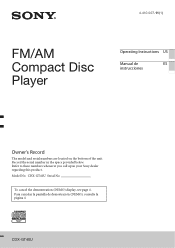
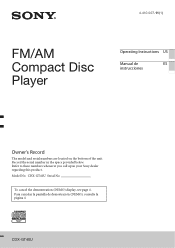
To cancel the demonstration (DEMO) display, see page 4.
Model No. CDX-GT40U Serial No. 4-410-927-11(1)
FM/AM Compact Disc Player
Operating Instructions US
Manual de
ES
instrucciones
Owner's Record...(DEMO), consulte la página 4. Refer to these numbers whenever you call upon your Sony dealer regarding this product. CDX-GT40U Record the serial number in the space provided below.
Operating Instructions (CDX-GT40U) - Page 2


..., uses, and can be determined by one or more of Microsoft Corporation in a residential installation. Increase the separation between the
equipment and receiver. -
MPEG Layer-3 audio coding technology and patents licensed from Microsoft. Be sure to install this product will increase eye hazard. Connect the equipment into an outlet on , the...
Operating Instructions (CDX-GT40U) - Page 3


... by listening to track passages - Quick-BrowZer 11 Searching a track by name - Advanced Sound Engine 13 Adjusting setup items 15
Using optional equipment 16
Auxiliary audio equipment 16
Additional Information 17
Precautions 17 Maintenance 18 Specifications 18 Troubleshooting 19
3
Operating Instructions (CDX-GT40U) - Page 8


Note The CT function may not work if the signal strength is received. The unit starts to search for the station.
...Religious Talk), PERSNLTY (Personality), PUBLIC (Public), COLLEGE (College), WEATHER (Weather)
Note You may be available. • RDS will not work properly even though an RDS station is not transmitting RDS data. Setting CT (Clock Time)
The CT data from the one you are...
Operating Instructions (CDX-GT40U) - Page 9


... unit can be used.
• Corresponding codec is MP3 (.mp3), WMA (.wma), AAC (.m4a) and AAC (.mp4).
• Backup of your USB device, visit the support site on the USB device, malfunction or damage may differ depending on the disc type, recording format and settings. To remove the USB device, stop...
Operating Instructions (CDX-GT40U) - Page 10


... (REP) or
(SHUF) repeatedly until the desired play ).
Press
Notes
• The maximum number of displayable data is not supported. - copyright-protected
Searching and playing tracks
Playing tracks in various modes
You can listen to start.
Shuffle play Select SHUF ALBUM
SHUF DISC*1 SHUF DEVICE...
Operating Instructions (CDX-GT40U) - Page 13


... "EQ7
PRESET" appears, then press it.
3 Rotate the control dial until "BASE"
appears, then press it .
The equalizer curve is set to "OFF."
*2 When the audio output is stored in step 3.
13 This setting negates the need to adjust the volume level between sources.
*1 Hidden when "SET POSITION" is set to...
Operating Instructions (CDX-GT40U) - Page 14


... select
button.
2 Rotate the control dial until "DM+"
appears, then press it.
3 Rotate the control dial to select "ON,"
then press it.
4 Press (BACK). the audio output is set to adjust the
listening position, then press it .
6 Press (BACK). NEAR (): Near NORMAL (): Normal FAR (): Far
1 During reception/playback...
Operating Instructions (CDX-GT40U) - Page 15


... (Demonstration) Activates the demonstration: "ON," "OFF."
This function allows the rear speakers to work as subwoofer -
The setup display appears.
2 Rotate the control dial until "RB ENH"
... "OFF." AUTO SCR (Auto Scroll) Scrolls long items automatically: "ON," "OFF." AUX-A*1 (AUX Audio) Activates the AUX source display: "ON," "OFF" (page 16). CAUT ALM*1 (Caution Alarm) Activates the...
Operating Instructions (CDX-GT40U) - Page 16


...sound at a moderate volume.
4 Set your car speakers.
Connecting the portable audio device 1 Turn off the portable audio device. 2 Turn down the volume on the unit. 5 Adjust the input...Rear Bass Enhancer is set to "SUB-OUT."
16
Using optional equipment
Auxiliary audio equipment
By connecting an optional portable audio device to use a straight type plug. LPF SLOP*2 (Low Pass Filter ...
Operating Instructions (CDX-GT40U) - Page 17


... Information
Precautions
• Cool off the unit beforehand if your car has been parked in direct sunlight.
• Do not leave the front panel or audio devices brought in inside the unit, remove the disc and wait for about an hour for a folder/file name: 32 (Joliet)/64 (Romeo) • If...
Operating Instructions (CDX-GT40U) - Page 18


...cleaning the connectors, and remove the key from the ignition switch.
• Never touch the connectors directly with your fingers or with a cotton swab.
Do not apply ...explode if mistreated. Do not recharge, disassemble, or dispose of the remote commander becomes shorter. Specifications
AUDIO POWER SPECIFICATIONS
CEA2006 Standard Power Output: 17 Watts RMS 4 at 4 Ohms < 1% THD+N SN ...
Operating Instructions (CDX-GT40U) - Page 19


... Check the connection or fuse. If the unit is not solved, visit the support site on the back cover. No beep sound. The beep sound is canceled (page 15... the fuse and removing the unit from the dashboard, refer to change without notice. General
Outputs: Audio outputs terminal (rear/sub switchable) Power antenna (aerial)/Power amplifier control terminal (REM OUT)
Inputs:...
Operating Instructions (CDX-GT40U) - Page 20


... playable discs and formats, visit the support site. Set "A.SCRL-ON" (page 15). - USB playback
You cannot play back items. A USB device does not work.
- The display disappears from/does... on . During playback or reception, demonstration mode starts. If no operation is performed for audio use
(page 17). Set "DEMO-OFF" (page 15).
a disc to the power supply lead of...
Operating Instructions (CDX-GT40U) - Page 21


... manual of your nearest Sony dealer.
NO DEV (No Device) USB is not supported.
- Connect a USB device with a music file in this unit.
Disconnect the USB device...
Error displays/Messages
CHECKING The unit is confirming the connection of speakers/amplifiers is not supported on the disc structure, it again. Press to be displayed with a
...
Marketing Specifications (CDX-GT40U) - Page 1


... find a specific song. Front USB input Connect, charge, and control your Sony® CDX-GT40U. Hear digital music files in equalizer and powerful 52x4 watt high power amplifier with the Advanced... any portable audio device to expand your digital music files from compressed audio files. Front aux input lets you find music by artist, album, genre, song or playlist.
CDX-GT40U
Enjoy the ...
Marketing Specifications (CDX-GT40U) - Page 2
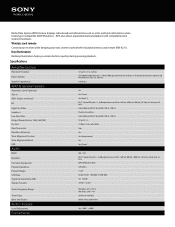
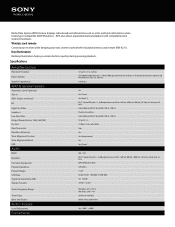
... the included wireless card remote (RM-X211). MP3/WMA/AAC files1 220 ohms 2 volt Audio Power: CEA2006 S/N 80 dBA CD: 120 dB 18 FM / 12 AM
Tuner Frequency Range...16V)(W) Pre Out Rear/Sub initial Rear Bass Enhancer Time Alignment Custom Time Alignment Preset USB
Audio
Band
Equalizer
Format(s) Supported Preout Impedance Preout Voltage S/N Ratio Signal-to-Noise Ratio (dB) Station Preset(s)
52 watts...
Marketing Specifications (CDX-GT40U) - Page 3
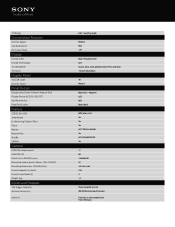
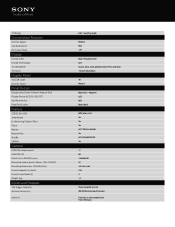
... output power (4ohm, 1kHz, 16V)(W) Mounting dimensions (WxHxD)(mm) Preout impedance (ohms) Preout output level (V) Weight (kg)
Inputs and Outputs
12V Trigger Output(s) Antenna Terminal(s)
Audio In
0-45° mounting angle
Manual Red 12H
Black / Negative Color LCD Source, artist, track, playback time, menu and clock 1 line of information
Yes Manual...
Marketing Specifications (CDX-GT40U) - Page 4
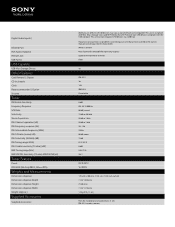
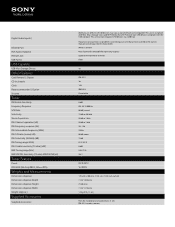
... - 15k 25KHz 80 dB stereo 75 dB 87.5-107.9 8 dBf 530-1710 26/-/- This unit cannot recognize USB devices via a USB hub. Digital Audio Input(s)
Infrared Port RCA Audio Output(s) Remote Jack USB Port(s)
USB Capable
USB Mass Storage Device
Other Features
Card Remote ( ): Option CD lock mode Clock Rotary commander ( ):Option...
Limited Warranty (U.S. Only) - Page 1
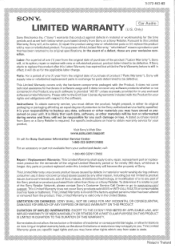
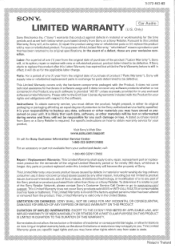
... product, product determfined to its option, repair or replace with respect to www sony com/ support. This Limited Warranty does not cover Sony products sold AS IS or WITH ALL FAULTS or ... in the United States. This Limited Warranty is longer. 3-272-643-02
SONY®
Car Audio
LIMITED WARRANTY (U.S. If Sony elects to replace the product after this Limited Warranty will supply new ...
Similar Questions
Cdx-gt40u
teyp de bulunan radyo modu çalı#1;mıyor neden olabilir.
teyp de bulunan radyo modu çalı#1;mıyor neden olabilir.
(Posted by efeaktas2010 3 years ago)
Can A Ipod Touch Connect Into A Sony Cdx-f5700
(Posted by turtlswabbi 10 years ago)
Ipod Touch Does Not Charge With Sony In Dash Radio
I have an apple ipod touch 4g and a Sony cdx gt 4201 P. I get the message this device does not supp...
I have an apple ipod touch 4g and a Sony cdx gt 4201 P. I get the message this device does not supp...
(Posted by siinspector 11 years ago)
My Iphone And Ipod Touch Will Not Charge Using This Cd Player Anymore.
I first got the CDx-620ip in 2008 and was using an iPod touch with the deck. It worked and charged j...
I first got the CDx-620ip in 2008 and was using an iPod touch with the deck. It worked and charged j...
(Posted by Brentbartel 13 years ago)

